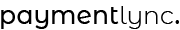Date Updated: 02/24/2025
Addition of a new APIs to process ACH Debit transaction.
Date Updated: 01/14/2025
Addition of a new API to generate Hosted Pay Page URL.
This API allows merchants to seamlessly generate a hosted payment page URL for facilitating transactions. With this new capability, merchants can offer their customers a streamlined and secure payment experience.
Date Updated: 01/08/2025
The Sale and Authorize Request has been enhanced to include the optional "LocationId" parameter. This addition allows merchants to process transactions at a specific location.
If the "LocationId" parameter is not included in the request, the transaction will automatically be processed at the default location.
The default location refers to the location that is automatically created and associated with the merchant during their onboarding process in PaymentLync.
Impact
No breaking changes have been introduced; existing functionality remains unaffected.
Date Updated: 12/13/2024
A new field "BIN" has been added in the response of GetDisputedTransaction API.
A Bank Identification Number (BIN) is the first six to eight digits of the long number on a credit, debit, or prepaid card.
Impact
No breaking changes have been introduced; existing functionality remains unaffected.
Date Updated: 10/07/2024
An update to the PaymentLync Transaction APIs was released to the production environment on 10/07/2024.
This release adds the "Currency" support to the Sale, Auth and ProfileSale transaction APIs.
New Key: Currency
This key accepts the three-letter ISO currency code which specifies the currency in which the transaction is being processed.
Currency Codes: USD, CAD, MXN, EUR, GBP, etc.
See complete list of supported currency codes
Default Behavior: If the "Currency" key is not included in the API request, the transaction will default to USD.
Date Updated: 04/16/2024
An update to the PaymentLync Transaction APIs was released to the production environment on 04/16/2024.
This release includes the following enhancements to support 3D Secure (3DS) transactions:
1. New Key: Is3DS
This key indicates whether 3DS authentication is required for a transaction.
Possible Values: True or False.
2. New Key: ReturnUrl
This key is used to update the transaction status following 3DS authentication, ensuring the transaction flow is completed securely.
Date Updated: 12/08/2023
An update to the PaymentLync Transaction APIs was released to the production environment on 12/08/2023.
This release includes the following updates:
- Updated the API success status message to OK
- Concatenated the Stripe's response in status message of declined transactions.
Sale
This API allows you to process a credit card sale (authorize+capture) transaction.
Service
| Environment |
Production |
| Method |
POST |
| End Point |
https://api.paymentlync.com/api/Transaction/Sale |
| Content-Type |
application/json |
| Authorization |
<Merchant API Key> |
Request
| Field |
Type |
Required |
Description |
| CreditCardInfo: CardHolderName |
String |
True |
The name of the cardholder. |
| CreditCardInfo: ExpMonth |
Int |
True |
The expiry month of the card. |
| CreditCardInfo: ExpYear |
Int |
True |
The expiry year of the card. |
| CreditCardInfo: CVV |
Int |
False |
The security code of the card. |
| CreditCardInfo: CardNumber |
String |
True |
The card number |
| Amount |
Decimal |
True |
The requested amount |
| LocationId |
Int |
False |
The identifier of the Merchant's location in PaymentLync |
| Currency |
String |
False |
The currency code
(USD / CAD / MXN / EUR / GBP etc.) |
| StatementDescriptor |
String |
False |
Statement descriptors explain charges or payments on bank statements and include information that banks and card networks require to help customers understand their statements. |
| Address |
String |
False |
The first address line of the customer. |
| Address2 |
String |
False |
The second address line of the customer. |
| City |
String |
False |
The city of the customer. |
| State |
String |
False |
The state of the customer. |
| ZipCode |
String |
False |
The zip code of the customer. |
| Country |
String |
False |
The country of the customer. |
| Company |
String |
False |
The company of the customer. |
| Email |
String |
False |
The email address of the customer. |
| CustomerName |
String |
True |
The name of the customer. |
Sample Request
{
"CreditCardInfo": {
"CardHolderName": "test cardholder",
"ExpMonth": "03",
"ExpYear": "29",
"CVV": "123",
"CardNumber": "5454545454545454"
},
"Amount": 5.00,
"LocationId": 454,
"Currency": "USD",
"StatementDescriptor": "",
"Address": "123 test street",
"Address2": "",
"City": "Sandbox",
"State": "NY",
"ZipCode": "12345",
"Country": "US",
"Company": "",
"Email": "",
"CustomerName": "Sandbox Customer"
}
Response
The response includes the following status details.
| Field |
Type |
Description |
| StatusCode |
Int |
Status code “0” indicates API success.
Status code “1” indicates API error |
| StatusMessage |
String |
0 = “OK”
1 = “Failed” |
If the StatusCode is “0” (OK), the response includes the following details.
| Response Field |
Type |
Description |
| TransactionId |
Int |
The identifier of the transaction. |
| Amount |
Decimal |
The amount of the transaction. |
| PaymentLyncFee |
Decimal |
The applied fee. |
| FundedAmount |
Decimal |
The amount of the transaction. |
| TransactionType |
Int |
The type of the transaction.
“0” = Void
“1” = Sale
“2” = Authorize
“3” = Fund
“4” = Refund
“5” = Capture
“6” = ACH Debit
“7” = ACH Refund
“8” = ACH Void
“9” = TransferReversal
“10” = DebitTransaction
|
| CardholderName |
String |
The name of the cardholder. |
| CardType |
String |
The type of the card. |
| Last4digit |
String |
The first six and last four digits of the card number. |
| Currency |
String |
The currency of the card. |
| OriginalPaymentID |
String |
The identifier of the transaction at gateway. |
| ConnectedAccountID |
String |
The identifier of the connected account. |
| Company |
String |
The name of the company. |
| Country |
String |
The country of the cardholder. |
| ZipCode |
String |
The zip code of the cardholder. |
| City |
String |
The city of the cardholder. |
| State |
String |
The state of the cardholder. |
| Address |
String |
The first line of the address of the cardholder. |
| Address2 |
String |
The second line of the address of the cardholder. |
| ParentTransID |
Int |
The identifier of the parent transaction. |
| Stripe |
String |
The gateway response. |
| LocationId |
Int |
The identifier of the merchant’s location. |
| AuthCode |
String |
The authorization code of the card. |
| AVSDetail |
String |
The AVS detail of the card. |
| MerchantId |
Int |
The identifier of the merchant. |
| RemainingAmount |
Decimal |
The amount of the transaction. |
| Status |
Int |
0 = declined
1 = approved
2 = pending
3 = funded
4 = error
5 = init
6 = initdeclined
7 = cancelled
8 = authorized
|
| StatusMessage |
String |
“declined – [stripe message]”
“approved”
“pending” → for auth-only transaction
“pending – Transaction Requires Action” → for 3DS transaction
|
| InsertedOn |
Date/Time |
The date and time of the transaction when processed. |
| SurchargeFee |
Decimal |
The surcharge fee applied. |
| ShippingRate |
Decimal |
The shipping rate applied. |
| SalesTax |
Decimal |
The sales tax applied. |
| CustomerName |
String |
The name of the customer. |
| Discount |
Int |
The discount amount applied. |
| RedirectURL |
String |
The Stripe redirect URL to complete the 3D Secure (3DS) transaction. |
Sample Response
{
"StatusCode": 0,
"StatusMessage": "OK",
"Response": {
"TransactionId": 378649,
"Amount": 5.00,
"paymentlyncFee": 0.70,
"FundedAmount": 4.30,
"TransactionType": 1,
"CardholderName": "test cardholder",
"CardType": "MasterCard",
"Last4digit": "545454xxxxxxxx5454",
"Currency": "USD",
"OriginalChargeID": "ch_3OM2aSLennEu3KH72q7nigSP",
"OriginalPaymentID": "pi_3OM2aSLennEu3KH72d3aBzf7",
"ConnectedAccountID": "acct_1JP4GKQ9tJ7iKmG2",
"Company": "",
"Country": "US",
"ZipCode": "12345",
"City": "Sandbox",
"State": "NY",
"Address": "123 test street",
"Address2": "",
"ParentTransID": 0,
"Stripe": "{\"id\":\"pi_3OM2aSLennEu3KH72d3aBzf7\",\"object\":\"payment_intent\",\"amount\":500,\"amount_capturable\":0,\"amount_received\":500,\"application\":null,\"application_fee_amount\":70,\"canceled_at\":null,\"cancellation_reason\":null,\"capture_method\":\"automatic\",\"charges\":{\"object\":\"list\",\"data\":[{\"id\":\"ch_3OM2aSLennEu3KH72q7nigSP\",\"object\":\"charge\",\"amount\":500,\"amount_refunded\":0,\"application\":null,\"application_fee\":\"fee_1OM2aTQ9tJ7iKmG2cdxnKXry\",\"application_fee_amount\":70,\"balance_transaction\":\"txn_3OM2aSLennEu3KH72ACvXNfd\",\"billing_details\":{\"address\":{\"city\":\"Sandbox\",\"country\":\"US\",\"line1\":\"123 test street\",\"line2\":\"\",\"postal_code\":\"12345\",\"state\":\"NY\"},\"email\":null,\"name\":\"test cardholder\",\"phone\":null},\"calculated_statement_descriptor\":\"TEST UPDATE\",\"captured\":true,\"created\":1702274608,\"currency\":\"usd\",\"customer\":null,\"description\":null,\"destination\":\"acct_1JP4GKQ9tJ7iKmG2\",\"dispute\":null,\"disputed\":false,\"failure_code\":null,\"failure_message\":null,\"fraud_details\":{\"stripe_report\":null,\"user_report\":null},\"invoice\":null,\"livemode\":false,\"metadata\":{\"LocationId\":\"0\",\"MerchantId\":\"454\"},\"on_behalf_of\":\"acct_1JP4GKQ9tJ7iKmG2\",\"order\":null,\"level3\":null,\"outcome\":{\"network_status\":\"approved_by_network\",\"reason\":null,\"risk_level\":\"normal\",\"risk_score\":10,\"rule\":null,\"seller_message\":\"Payment complete.\",\"type\":\"authorized\"},\"paid\":true,\"payment_intent\":\"pi_3OM2aSLennEu3KH72d3aBzf7\",\"payment_method\":\"pm_1OM2aSLennEu3KH7WhipjATe\",\"payment_method_details\":{\"ach_credit_transfer\":null,\"ach_debit\":null,\"acss_debit\":null,\"alipay\":null,\"au_becs_debit\":null,\"bancontact\":null,\"bitcoin\":null,\"card\":{\"brand\":\"mastercard\",\"checks\":{\"address_line1_check\":\"pass\",\"address_postal_code_check\":\"pass\",\"cvc_check\":null},\"country\":\"US\",\"description\":\"MasterCard B2B Product\",\"exp_month\":3,\"exp_year\":2024,\"fingerprint\":\"8kEdBN1EGFWseGgW\",\"funding\":\"credit\",\"iin\":\"545454\",\"installments\":null,\"issuer\":\"Bank of America\",\"last4\":\"5454\",\"moto\":null,\"network\":\"mastercard\",\"three_d_secure\":null,\"wallet\":null},\"card_present\":null,\"eps\":null,\"fpx\":null,\"giropay\":null,\"ideal\":null,\"klarna\":null,\"multibanco\":null,\"p24\":null,\"sepa_debit\":null,\"stripe_account\":null,\"type\":\"card\",\"wechat\":null},\"receipt_email\":null,\"receipt_number\":null,\"receipt_url\":\"https://pay.stripe.com/receipts/payment/CAcaFwoVYWNjdF8xR1lKQUNMZW5uRXUzS0g3KLHM2qsGMgbS5_ph9x86LBZJKOduK3qKZuBFvsFuzoTGxp-zeLJvLD-Iyrw4GAN4iaZfVL3p1_k2Pd_B\",\"refunded\":false,\"refunds\":{\"object\":\"list\",\"data\":[],\"has_more\":false,\"url\":\"/v1/charges/ch_3OM2aSLennEu3KH72q7nigSP/refunds\"},\"review\":null,\"shipping\":null,\"source\":null,\"source_transfer\":null,\"statement_descriptor\":null,\"statement_descriptor_suffix\":null,\"status\":\"succeeded\",\"transfer\":\"tr_3OM2aSLennEu3KH72WeR34ni\",\"transfer_data\":{\"amount\":null,\"destination\":\"acct_1JP4GKQ9tJ7iKmG2\"},\"transfer_group\":\"group_pi_3OM2aSLennEu3KH72d3aBzf7\",\"authorization_code\":null}],\"has_more\":false,\"url\":\"/v1/charges?payment_intent=pi_3OM2aSLennEu3KH72d3aBzf7\"},\"client_secret\":\"pi_3OM2aSLennEu3KH72d3aBzf7_secret_KfNQvAOn0OHhpH7kaNUB9YzPG\",\"confirmation_method\":\"automatic\",\"created\":1702274608,\"currency\":\"usd\",\"customer\":null,\"description\":null,\"invoice\":null,\"last_payment_error\":null,\"livemode\":false,\"metadata\":{\"LocationId\":\"0\",\"MerchantId\":\"454\"},\"next_action\":null,\"on_behalf_of\":\"acct_1JP4GKQ9tJ7iKmG2\",\"payment_method\":\"pm_1OM2aSLennEu3KH7WhipjATe\",\"payment_method_options\":{\"card\":{\"installments\":null,\"request_three_d_secure\":\"automatic\"}},\"payment_method_types\":[\"card\"],\"receipt_email\":null,\"review\":null,\"setup_future_usage\":\"off_session\",\"shipping\":null,\"source\":null,\"statement_descriptor\":null,\"statement_descriptor_suffix\":null,\"status\":\"succeeded\",\"transfer_data\":{\"amount\":null,\"destination\":\"acct_1JP4GKQ9tJ7iKmG2\"},\"transfer_group\":\"group_pi_3OM2aSLennEu3KH72d3aBzf7\"}",
"LocationId": 454,
"AuthCode": "pi_3OM2aSLennEu3KH72d3aBzf7",
"Bin": "545454",
"AVSDetail": "{\"Addressline1Check\":\"pass\",\"PostalCodeCheck\":\"pass\",\"CvCCheck\":null}",
"MerchantId": 454,
"RemainingAmount": 5.00,
"Status": 1,
"StatusMessage": "approved",
"InsertedOn": "2023-12-11T06:03:27.7800144Z",
"SurchargeFee": 0.0,
"ShippingRate": 0.0,
"SalesTax": 0.0,
"CustomerName": "Sandbox Customer",
"Discount": 0.0,
"BinLookUp": {}
}
}
Authorize
This API allows you to process an Auth-Only transaction.
Service
| Environment |
Production |
| Method |
POST |
| End Point |
https://api.paymentlync.com/api/Transaction/Authorize |
| Content-Type |
application/json |
| Authorization |
<Merchant API Key> |
Request
| Field |
Type |
Required |
Description |
| CreditCardInfo: CardHolderName |
String |
True |
The name of the cardholder. |
| CreditCardInfo: ExpMonth |
Int |
True |
The expiry month of the card. |
| CreditCardInfo: ExpYear |
Int |
True |
The expiry year of the card. |
| CreditCardInfo: CVV |
Int |
False |
The security code of the card. |
| CreditCardInfo: CardNumber |
String |
True |
The card number |
| Amount |
Decimal |
True |
The requested amount |
| LocationId |
Int |
False |
The identifier of the Merchant's location in PaymentLync |
| Currency |
String |
False |
The currency code
(USD / CAD / MXN / EUR / GBP etc.) |
| StatementDescriptor |
String |
False |
Statement descriptors explain charges or payments on bank statements and include information that banks and card networks require to help customers understand their statements. |
| Address |
String |
False |
The first address line of the customer. |
| Address2 |
String |
False |
The second address line of the customer. |
| City |
String |
False |
The city of the customer. |
| State |
String |
False |
The state of the customer. |
| ZipCode |
String |
False |
The zip code of the customer. |
| Country |
String |
False |
The country of the customer. |
| Company |
String |
False |
The company of the customer. |
| Email |
String |
False |
The email address of the customer. |
| CustomerName |
String |
True |
The name of the customer. |
Sample Request
{
"CreditCardInfo": {
"CardHolderName": "test cardholder",
"ExpMonth": "03",
"ExpYear": "29",
"CVV": "123",
"CardNumber": "5454545454545454"
},
"Amount": 5.00,
"LocationId": 454,
"Currency": "USD",
"StatementDescriptor": "",
"Address": "123 test street",
"Address2": "",
"City": "Sandbox",
"State": "NY",
"ZipCode": "12345",
"Country": "US",
"Company": "",
"Email": "",
"CustomerName": "Sandbox Customer"
}
Response
The response includes the following status details.
| Field |
Type |
Description |
| StatusCode |
Int |
Status code “0” indicates API success.
Status code “1” indicates API error |
| StatusMessage |
String |
0 = “OK”
1 = “Failed” |
If the StatusCode is “0” (OK), the response includes the following details.
| Response Field |
Type |
Description |
| TransactionId |
Int |
The identifier of the transaction. |
| Amount |
Decimal |
The amount of the transaction. |
| PaymentLyncFee |
Decimal |
The applied fee. |
| FundedAmount |
Decimal |
The amount of the transaction. |
| TransactionType |
Int |
The type of the transaction.
“0” = Void
“1” = Sale
“2” = Authorize
“3” = Fund
“4” = Refund
“5” = Capture
“6” = ACH Debit
“7” = ACH Refund
“8” = ACH Void
“9” = TransferReversal
“10” = DebitTransaction
|
| CardholderName |
String |
The name of the cardholder. |
| CardType |
String |
The type of the card. |
| Last4digit |
String |
The first six and last four digits of the card number. |
| Currency |
String |
The currency of the card. |
| OriginalPaymentID |
String |
The identifier of the transaction at gateway. |
| ConnectedAccountID |
String |
The identifier of the connected account. |
| Company |
String |
The name of the company. |
| Country |
String |
The country of the cardholder. |
| ZipCode |
String |
The zip code of the cardholder. |
| City |
String |
The city of the cardholder. |
| State |
String |
The state of the cardholder. |
| Address |
String |
The first line of the address of the cardholder. |
| Address2 |
String |
The second line of the address of the cardholder. |
| ParentTransID |
Int |
The identifier of the parent transaction. |
| Stripe |
String |
The gateway response. |
| LocationId |
Int |
The identifier of the merchant’s location. |
| AuthCode |
String |
The authorization code of the card. |
| AVSDetail |
String |
The AVS detail of the card. |
| MerchantId |
Int |
The identifier of the merchant. |
| RemainingAmount |
Decimal |
The amount of the transaction. |
| Status |
Int |
0 = declined
1 = approved
2 = pending
3 = funded
4 = error
5 = init
6 = initdeclined
7 = cancelled
8 = authorized
|
| StatusMessage |
String |
“declined – [stripe message]”
“approved”
“pending” → for auth-only transaction
“pending – Transaction Requires Action” → for 3DS transaction
|
| InsertedOn |
Date/Time |
The date and time of the transaction when processed. |
| SurchargeFee |
Decimal |
The surcharge fee applied. |
| ShippingRate |
Decimal |
The shipping rate applied. |
| SalesTax |
Decimal |
The sales tax applied. |
| CustomerName |
String |
The name of the customer. |
| Discount |
Int |
The discount amount applied. |
| RedirectURL |
String |
The Stripe redirect URL to complete the 3D Secure (3DS) transaction. |
Sample Response
{
"StatusCode": 0,
"StatusMessage": "OK",
"Response": {
"TransactionId": 378654,
"Amount": 5.00,
"paymentlyncFee": 0.0,
"FundedAmount": 4.30,
"TransactionType": 2,
"CardholderName": "test cardholder",
"CardType": "MasterCard",
"Last4digit": "5454",
"Currency": "USD",
"OriginalChargeID": "ch_3OM32WLennEu3KH705ZsuA7u",
"OriginalPaymentID": "pi_3OM32WLennEu3KH70BKARA6V",
"ConnectedAccountID": "acct_1JP4GKQ9tJ7iKmG2",
"Company": "",
"Country": "US",
"ZipCode": "12345",
"City": "Sandbox",
"State": "NY",
"Address": "123 test street",
"ParentTransID": 0,
"Stripe": "{\"id\":\"pi_3OM32WLennEu3KH70BKARA6V\",\"object\":\"payment_intent\",\"amount\":500,\"amount_capturable\":500,\"amount_received\":0,\"application\":null,\"application_fee_amount\":70,\"canceled_at\":null,\"cancellation_reason\":null,\"capture_method\":\"manual\",\"charges\":{\"object\":\"list\",\"data\":[{\"id\":\"ch_3OM32WLennEu3KH705ZsuA7u\",\"object\":\"charge\",\"amount\":500,\"amount_refunded\":0,\"application\":null,\"application_fee\":null,\"application_fee_amount\":70,\"balance_transaction\":null,\"billing_details\":{\"address\":{\"city\":\"Sandbox\",\"country\":\"US\",\"line1\":\"123 test street\",\"line2\":\"\",\"postal_code\":\"12345\",\"state\":\"NY\"},\"email\":null,\"name\":\"test cardholder\",\"phone\":null},\"calculated_statement_descriptor\":\"TEST UPDATE\",\"captured\":false,\"created\":1702276348,\"currency\":\"usd\",\"customer\":null,\"description\":null,\"destination\":\"acct_1JP4GKQ9tJ7iKmG2\",\"dispute\":null,\"disputed\":false,\"failure_code\":null,\"failure_message\":null,\"fraud_details\":{\"stripe_report\":null,\"user_report\":null},\"invoice\":null,\"livemode\":false,\"metadata\":{},\"on_behalf_of\":\"acct_1JP4GKQ9tJ7iKmG2\",\"order\":null,\"level3\":null,\"outcome\":{\"network_status\":\"approved_by_network\",\"reason\":null,\"risk_level\":\"normal\",\"risk_score\":19,\"rule\":null,\"seller_message\":\"Payment complete.\",\"type\":\"authorized\"},\"paid\":true,\"payment_intent\":\"pi_3OM32WLennEu3KH70BKARA6V\",\"payment_method\":\"pm_1OM32VLennEu3KH7fnZFhIxj\",\"payment_method_details\":{\"ach_credit_transfer\":null,\"ach_debit\":null,\"acss_debit\":null,\"alipay\":null,\"au_becs_debit\":null,\"bancontact\":null,\"bitcoin\":null,\"card\":{\"brand\":\"mastercard\",\"checks\":{\"address_line1_check\":\"pass\",\"address_postal_code_check\":\"pass\",\"cvc_check\":null},\"country\":\"US\",\"description\":\"MasterCard B2B Product\",\"exp_month\":3,\"exp_year\":2024,\"fingerprint\":\"8kEdBN1EGFWseGgW\",\"funding\":\"credit\",\"iin\":\"545454\",\"installments\":null,\"issuer\":\"Bank of America\",\"last4\":\"5454\",\"moto\":null,\"network\":\"mastercard\",\"three_d_secure\":null,\"wallet\":null},\"card_present\":null,\"eps\":null,\"fpx\":null,\"giropay\":null,\"ideal\":null,\"klarna\":null,\"multibanco\":null,\"p24\":null,\"sepa_debit\":null,\"stripe_account\":null,\"type\":\"card\",\"wechat\":null},\"receipt_email\":null,\"receipt_number\":null,\"receipt_url\":\"https://pay.stripe.com/receipts/payment/CAcaFwoVYWNjdF8xR1lKQUNMZW5uRXUzS0g3KPzZ2qsGMgY8iv4UOm86LBadyHlNhdW3CAJWa2-bKRY_gJa8w5bulZMMQa8-lyKNEcu0ZZ8gRnNqo9CT\",\"refunded\":false,\"refunds\":{\"object\":\"list\",\"data\":[],\"has_more\":false,\"url\":\"/v1/charges/ch_3OM32WLennEu3KH705ZsuA7u/refunds\"},\"review\":null,\"shipping\":null,\"source\":null,\"source_transfer\":null,\"statement_descriptor\":null,\"statement_descriptor_suffix\":null,\"status\":\"succeeded\",\"transfer\":null,\"transfer_data\":{\"amount\":null,\"destination\":\"acct_1JP4GKQ9tJ7iKmG2\"},\"transfer_group\":\"group_pi_3OM32WLennEu3KH70BKARA6V\",\"authorization_code\":null}],\"has_more\":false,\"url\":\"/v1/charges?payment_intent=pi_3OM32WLennEu3KH70BKARA6V\"},\"client_secret\":\"pi_3OM32WLennEu3KH70BKARA6V_secret_fpFzowfnbktuo696GUAozjZEA\",\"confirmation_method\":\"automatic\",\"created\":1702276348,\"currency\":\"usd\",\"customer\":null,\"description\":null,\"invoice\":null,\"last_payment_error\":null,\"livemode\":false,\"metadata\":{},\"next_action\":null,\"on_behalf_of\":\"acct_1JP4GKQ9tJ7iKmG2\",\"payment_method\":\"pm_1OM32VLennEu3KH7fnZFhIxj\",\"payment_method_options\":{\"card\":{\"installments\":null,\"request_three_d_secure\":\"automatic\"}},\"payment_method_types\":[\"card\"],\"receipt_email\":null,\"review\":null,\"setup_future_usage\":\"off_session\",\"shipping\":null,\"source\":null,\"statement_descriptor\":null,\"statement_descriptor_suffix\":null,\"status\":\"requires_capture\",\"transfer_data\":{\"amount\":null,\"destination\":\"acct_1JP4GKQ9tJ7iKmG2\"},\"transfer_group\":\"group_pi_3OM32WLennEu3KH70BKARA6V\"}",
"LocationId": 454,
"AuthCode": "pi_3OM32WLennEu3KH70BKARA6V",
"Bin": "545454",
"AVSDetail": "{\"Addressline1Check\":\"pass\",\"PostalCodeCheck\":\"pass\",\"CvCCheck\":null}",
"MerchantId": 454,
"RemainingAmount": 5.00,
"Status": 2,
"StatusMessage": "pending",
"InsertedOn": "2023-12-11T06:32:29.183",
"SurchargeFee": 0.0,
"Custom5": "pi_3OM32WLennEu3KH70BKARA6V",
"ShippingRate": 0.0,
"SalesTax": 0.0,
"CustomerName": "test cardholder",
"Discount": 0.0,
"BinLookUp": {}
}
}
Capture
This API allows you to capture an Auth-Only transaction. You need to pass the transaction ID of an original Auth-Only transaction in the capture request.
Service
| Environment |
Production |
| Method |
POST |
| End Point |
https://api.paymentlync.com/api/Transaction/Capture |
| Content-Type |
application/json |
| Authorization |
<Merchant API Key> |
Request
| Field |
Type |
Required |
Description |
| TransactionId |
Int |
True |
The identifier of the transaction. |
Sample Request
{
"TransactionId": 378654
}
Response
The response includes the following status details.
| Field |
Type |
Description |
| StatusCode |
Int |
Status code “0” indicates API success.
Status code “1” indicates API error |
| StatusMessage |
String |
0 = “OK”
1 = “Failed” |
If the StatusCode is “0” (OK), the response includes the following details.
| Response Field |
Type |
Description |
| TransactionId |
Int |
The identifier of the transaction. |
| Amount |
Decimal |
The amount of the transaction. |
| PaymentLyncFee |
Decimal |
The applied fee. |
| FundedAmount |
Decimal |
The amount of the transaction. |
| TransactionType |
Int |
The type of the transaction.
“0” = Void
“1” = Sale
“2” = Authorize
“3” = Fund
“4” = Refund
“5” = Capture
“6” = ACH Debit
“7” = ACH Refund
“8” = ACH Void
“9” = TransferReversal
“10” = DebitTransaction
|
| CardholderName |
String |
The name of the cardholder. |
| CardType |
String |
The type of the card. |
| Last4digit |
String |
The first six and last four digits of the card number. |
| Currency |
String |
The currency of the card. |
| OriginalChargeID |
String |
The original charge ID. |
| OriginalPaymentID |
String |
The identifier of the transaction at gateway. |
| ConnectedAccountID |
String |
The identifier of the connected account. |
| Company |
String |
The name of the company. |
| Country |
String |
The country of the cardholder. |
| ZipCode |
String |
The zip code of the cardholder. |
| City |
String |
The city of the cardholder. |
| State |
String |
The state of the cardholder. |
| Address |
String |
The first line of the address of the cardholder. |
| Address2 |
String |
The second line of the address of the cardholder. |
| ParentTransID |
Int |
The identifier of the parent transaction. |
| Stripe |
String |
The gateway response. |
| LocationId |
Int |
The identifier of the merchant’s location. |
| AuthCode |
String |
The authorization code of the card. |
| AVSDetail |
String |
The AVS detail of the card. |
| MerchantId |
Int |
The identifier of the merchant. |
| RemainingAmount |
Decimal |
The amount of the transaction. |
| Status |
Int |
0 = declined
1 = approved
2 = pending
3 = funded
4 = error
5 = init
6 = initdeclined
7 = cancelled
8 = authorized
|
| StatusMessage |
String |
“declined – [stripe message]”
“approved”
“pending” → for auth-only transaction
“pending – Transaction Requires Action” → for 3DS transaction
|
| InsertedOn |
Date/Time |
The date and time of the transaction when processed. |
| SurchargeFee |
Decimal |
The surcharge fee applied. |
| ShippingRate |
Decimal |
The shipping rate applied. |
| SalesTax |
Decimal |
The sales tax applied. |
| CustomerName |
String |
The name of the customer. |
| Discount |
Int |
The discount amount applied. |
| RedirectURL |
String |
The Stripe redirect URL to complete the 3D Secure (3DS) transaction. |
Sample Response
{
"StatusCode": 0,
"StatusMessage": "OK",
"Response": {
"TransactionId": 378654,
"Amount": 5.00,
"paymentlyncFee": 0.0,
"FundedAmount": 4.30,
"TransactionType": 5,
"CardholderName": "test cardholder",
"CardType": "MasterCard",
"Last4digit": "5454",
"Currency": "USD",
"OriginalChargeID": "ch_3OM32WLennEu3KH705ZsuA7u",
"OriginalPaymentID": "pi_3OM32WLennEu3KH70BKARA6V",
"ConnectedAccountID": "acct_1JP4GKQ9tJ7iKmG2",
"Company": "",
"Country": "US",
"ZipCode": "12345",
"City": "Sandbox",
"State": "NY",
"Address": "123 test street",
"ParentTransID": 0,
"Stripe": "{\"id\":\"pi_3OM32WLennEu3KH70BKARA6V\",\"object\":\"payment_intent\",\"amount\":500,\"amount_capturable\":0,\"amount_received\":500,\"application\":null,\"application_fee_amount\":70,\"canceled_at\":null,\"cancellation_reason\":null,\"capture_method\":\"manual\",\"charges\":{\"object\":\"list\",\"data\":[{\"id\":\"ch_3OM32WLennEu3KH705ZsuA7u\",\"object\":\"charge\",\"amount\":500,\"amount_refunded\":0,\"application\":null,\"application_fee\":\"fee_1OM3ACQ9tJ7iKmG2CodGfKb6\",\"application_fee_amount\":70,\"balance_transaction\":\"txn_3OM32WLennEu3KH70jG7g2nA\",\"billing_details\":{\"address\":{\"city\":\"Sandbox\",\"country\":\"US\",\"line1\":\"123 test street\",\"line2\":\"\",\"postal_code\":\"12345\",\"state\":\"NY\"},\"email\":null,\"name\":\"test cardholder\",\"phone\":null},\"calculated_statement_descriptor\":\"TEST UPDATE\",\"captured\":true,\"created\":1702276348,\"currency\":\"usd\",\"customer\":null,\"description\":null,\"destination\":\"acct_1JP4GKQ9tJ7iKmG2\",\"dispute\":null,\"disputed\":false,\"failure_code\":null,\"failure_message\":null,\"fraud_details\":{\"stripe_report\":null,\"user_report\":null},\"invoice\":null,\"livemode\":false,\"metadata\":{},\"on_behalf_of\":\"acct_1JP4GKQ9tJ7iKmG2\",\"order\":null,\"level3\":null,\"outcome\":{\"network_status\":\"approved_by_network\",\"reason\":null,\"risk_level\":\"normal\",\"risk_score\":19,\"rule\":null,\"seller_message\":\"Payment complete.\",\"type\":\"authorized\"},\"paid\":true,\"payment_intent\":\"pi_3OM32WLennEu3KH70BKARA6V\",\"payment_method\":\"pm_1OM32VLennEu3KH7fnZFhIxj\",\"payment_method_details\":{\"ach_credit_transfer\":null,\"ach_debit\":null,\"acss_debit\":null,\"alipay\":null,\"au_becs_debit\":null,\"bancontact\":null,\"bitcoin\":null,\"card\":{\"brand\":\"mastercard\",\"checks\":{\"address_line1_check\":\"pass\",\"address_postal_code_check\":\"pass\",\"cvc_check\":null},\"country\":\"US\",\"description\":\"MasterCard B2B Product\",\"exp_month\":3,\"exp_year\":2024,\"fingerprint\":\"8kEdBN1EGFWseGgW\",\"funding\":\"credit\",\"iin\":\"545454\",\"installments\":null,\"issuer\":\"Bank of America\",\"last4\":\"5454\",\"moto\":null,\"network\":\"mastercard\",\"three_d_secure\":null,\"wallet\":null},\"card_present\":null,\"eps\":null,\"fpx\":null,\"giropay\":null,\"ideal\":null,\"klarna\":null,\"multibanco\":null,\"p24\":null,\"sepa_debit\":null,\"stripe_account\":null,\"type\":\"card\",\"wechat\":null},\"receipt_email\":null,\"receipt_number\":null,\"receipt_url\":\"https://pay.stripe.com/receipts/payment/CAcaFwoVYWNjdF8xR1lKQUNMZW5uRXUzS0g3KNjd2qsGMgY3IJWb2Fw6LBa0nn5wMMLpX8PEphQBk7noiKvAhS674kGkgdjwMtGZWa-ltG7QSOxG-NZA\",\"refunded\":false,\"refunds\":{\"object\":\"list\",\"data\":[],\"has_more\":false,\"url\":\"/v1/charges/ch_3OM32WLennEu3KH705ZsuA7u/refunds\"},\"review\":null,\"shipping\":null,\"source\":null,\"source_transfer\":null,\"statement_descriptor\":null,\"statement_descriptor_suffix\":null,\"status\":\"succeeded\",\"transfer\":\"tr_3OM32WLennEu3KH70vMR4MVO\",\"transfer_data\":{\"amount\":null,\"destination\":\"acct_1JP4GKQ9tJ7iKmG2\"},\"transfer_group\":\"group_pi_3OM32WLennEu3KH70BKARA6V\",\"authorization_code\":null}],\"has_more\":false,\"url\":\"/v1/charges?payment_intent=pi_3OM32WLennEu3KH70BKARA6V\"},\"client_secret\":\"pi_3OM32WLennEu3KH70BKARA6V_secret_fpFzowfnbktuo696GUAozjZEA\",\"confirmation_method\":\"automatic\",\"created\":1702276348,\"currency\":\"usd\",\"customer\":null,\"description\":null,\"invoice\":null,\"last_payment_error\":null,\"livemode\":false,\"metadata\":{},\"next_action\":null,\"on_behalf_of\":\"acct_1JP4GKQ9tJ7iKmG2\",\"payment_method\":\"pm_1OM32VLennEu3KH7fnZFhIxj\",\"payment_method_options\":{\"card\":{\"installments\":null,\"request_three_d_secure\":\"automatic\"}},\"payment_method_types\":[\"card\"],\"receipt_email\":null,\"review\":null,\"setup_future_usage\":\"off_session\",\"shipping\":null,\"source\":null,\"statement_descriptor\":null,\"statement_descriptor_suffix\":null,\"status\":\"succeeded\",\"transfer_data\":{\"amount\":null,\"destination\":\"acct_1JP4GKQ9tJ7iKmG2\"},\"transfer_group\":\"group_pi_3OM32WLennEu3KH70BKARA6V\"}",
"LocationId": 454,
"AuthCode": "pi_3OM32WLennEu3KH70BKARA6V",
"Bin": "545454",
"AVSDetail": "{\"Addressline1Check\":\"pass\",\"PostalCodeCheck\":\"pass\",\"CvCCheck\":null}",
"MerchantId": 454,
"RemainingAmount": 5.00,
"Status": 1,
"StatusMessage": "approved",
"InsertedOn": "2023-12-11T06:32:29.183",
"SurchargeFee": 0.00,
"Custom5": "pi_3OM32WLennEu3KH70BKARA6V",
"ShippingRate": 0.00,
"SalesTax": 0.00,
"CustomerName": "test cardholder",
"Discount": 0.00,
"BinLookUp": {}
}
}
Cancel Authorize
This API allows you to cancel an Auth-Only transaction. You need to pass the transaction ID of an original Auth-Only transaction in the cancel request.
Service
| Environment |
Production |
| Method |
POST |
| End Point |
https://api.paymentlync.com/api/Transaction/CancelPayment |
| Content-Type |
application/json |
| Authorization |
<Merchant API Key> |
Request
| Field |
Type |
Required |
Description |
| TransactionId |
Int |
True |
The identifier of the transaction. |
Sample Request
{
"TransactionId": 378700
}
Response
The response includes the following status details.
| Field |
Type |
Description |
| StatusCode |
Int |
Status code “0” indicates API success.
Status code “1” indicates API error |
| StatusMessage |
String |
0 = “OK”
1 = “Failed” |
If the StatusCode is “0” (OK), the response includes the following details.
| Response Field |
Type |
Description |
| TransactionId |
Int |
The identifier of the transaction. |
| Amount |
Decimal |
The amount of the transaction. |
| PaymentLyncFee |
Decimal |
The applied fee. |
| FundedAmount |
Decimal |
The amount of the transaction. |
| TransactionType |
Int |
The type of the transaction.
“0” = Void
“1” = Sale
“2” = Authorize
“3” = Fund
“4” = Refund
“5” = Capture
“6” = ACH Debit
“7” = ACH Refund
“8” = ACH Void
“9” = TransferReversal
“10” = DebitTransaction
|
| CardholderName |
String |
The name of the cardholder. |
| CardType |
String |
The type of the card. |
| Last4digit |
String |
The first six and last four digits of the card number. |
| Currency |
String |
The currency of the card. |
| OriginalPaymentID |
String |
The identifier of the transaction at gateway. |
| ConnectedAccountID |
String |
The identifier of the connected account. |
| Company |
String |
The name of the company. |
| Country |
String |
The country of the cardholder. |
| ZipCode |
String |
The zip code of the cardholder. |
| City |
String |
The city of the cardholder. |
| State |
String |
The state of the cardholder. |
| Address |
String |
The first line of the address of the cardholder. |
| Address2 |
String |
The second line of the address of the cardholder. |
| ParentTransID |
Int |
The identifier of the parent transaction. |
| Stripe |
String |
The gateway response. |
| LocationId |
Int |
The identifier of the merchant’s location. |
| AuthCode |
String |
The authorization code of the card. |
| AVSDetail |
String |
The AVS detail of the card. |
| MerchantId |
Int |
The identifier of the merchant. |
| RemainingAmount |
Decimal |
The amount of the transaction. |
| Status |
Int |
0 = declined
1 = approved
2 = pending
3 = funded
4 = error
5 = init
6 = initdeclined
7 = cancelled
8 = authorized
|
| StatusMessage |
String |
“declined – [stripe message]”
“approved”
“pending” → for auth-only transaction
“pending – Transaction Requires Action” → for 3DS transaction
|
| InsertedOn |
Date/Time |
The date and time of the transaction when processed. |
| SurchargeFee |
Decimal |
The surcharge fee applied. |
| ShippingRate |
Decimal |
The shipping rate applied. |
| SalesTax |
Decimal |
The sales tax applied. |
| CustomerName |
String |
The name of the customer. |
| Discount |
Int |
The discount amount applied. |
| RedirectURL |
String |
The Stripe redirect URL to complete the 3D Secure (3DS) transaction. |
Sample Response
{
"StatusCode": 0,
"StatusMessage": "OK",
"Response": {
"TransactionId": 378700,
"Amount": 5.00,
"paymentlyncFee": 0.0,
"FundedAmount": 4.30,
"TransactionType": 2,
"CardholderName": "test transaction",
"CardType": "Visa",
"Last4digit": "3055",
"Currency": "USD",
"OriginalChargeID": "ch_3OM4J6LennEu3KH72kwPLKCc",
"OriginalPaymentID": "pi_3OM4J6LennEu3KH72LQvZsWn",
"ConnectedAccountID": "acct_1JP4GKQ9tJ7iKmG2",
"Company": "",
"Country": "US",
"ZipCode": "12345",
"City": "Test",
"State": "NY",
"Address": "123 test street",
"ParentTransID": 0,
"Stripe": "{\"id\":\"pi_3OM4J6LennEu3KH72LQvZsWn\",\"object\":\"payment_intent\",\"amount\":500,\"amount_capturable\":0,\"amount_received\":0,\"application\":null,\"application_fee_amount\":70,\"canceled_at\":1702281265,\"cancellation_reason\":null,\"capture_method\":\"manual\",\"charges\":{\"object\":\"list\",\"data\":[{\"id\":\"ch_3OM4J6LennEu3KH72kwPLKCc\",\"object\":\"charge\",\"amount\":500,\"amount_refunded\":500,\"application\":null,\"application_fee\":null,\"application_fee_amount\":70,\"balance_transaction\":null,\"billing_details\":{\"address\":{\"city\":\"Test\",\"country\":\"US\",\"line1\":\"123 test street\",\"line2\":\"\",\"postal_code\":\"12345\",\"state\":\"NY\"},\"email\":\"mailto:testcustomer@yopmail.com\",\"name\":\"test transaction\",\"phone\":null},\"calculated_statement_descriptor\":\"www.softwaretest.com\",\"captured\":false,\"created\":1702281221,\"currency\":\"usd\",\"customer\":null,\"description\":null,\"destination\":\"acct_1OD2h7PutBK2ESRg\",\"dispute\":null,\"disputed\":false,\"failure_code\":null,\"failure_message\":null,\"fraud_details\":{\"stripe_report\":null,\"user_report\":null},\"invoice\":null,\"livemode\":false,\"metadata\":{},\"on_behalf_of\":\"acct_1OD2h7PutBK2ESRg\",\"order\":null,\"level3\":null,\"outcome\":{\"network_status\":\"approved_by_network\",\"reason\":null,\"risk_level\":\"normal\",\"risk_score\":40,\"rule\":null,\"seller_message\":\"Payment complete.\",\"type\":\"authorized\"},\"paid\":true,\"payment_intent\":\"pi_3OM4J6LennEu3KH72LQvZsWn\",\"payment_method\":\"pm_1OM4J6LennEu3KH7opJUyT5t\",\"payment_method_details\":{\"ach_credit_transfer\":null,\"ach_debit\":null,\"acss_debit\":null,\"alipay\":null,\"au_becs_debit\":null,\"bancontact\":null,\"bitcoin\":null,\"card\":{\"brand\":\"visa\",\"checks\":{\"address_line1_check\":\"pass\",\"address_postal_code_check\":\"pass\",\"cvc_check\":null},\"country\":\"US\",\"description\":null,\"exp_month\":12,\"exp_year\":2025,\"fingerprint\":\"ploefgOp9b06NdMQ\",\"funding\":\"credit\",\"iin\":\"400000\",\"installments\":null,\"issuer\":\"Stripe Test (multi-country)\",\"last4\":\"3055\",\"moto\":null,\"network\":\"visa\",\"three_d_secure\":null,\"wallet\":null},\"card_present\":null,\"eps\":null,\"fpx\":null,\"giropay\":null,\"ideal\":null,\"klarna\":null,\"multibanco\":null,\"p24\":null,\"sepa_debit\":null,\"stripe_account\":null,\"type\":\"card\",\"wechat\":null},\"receipt_email\":null,\"receipt_number\":null,\"receipt_url\":\"https://pay.stripe.com/receipts/payment/CAcaFwoVYWNjdF8xR1lKQUNMZW5uRXUzS0g3KLGA26sGMgbrp9nSI7g6LBYMChKkfiR0NvoamibcfXh4L2mjngwrbbxBFEVL7xp3YOhlgTMxc1GtftLn\",\"refunded\":true,\"refunds\":{\"object\":\"list\",\"data\":[{\"id\":\"re_3OM4J6LennEu3KH72osWMH36\",\"object\":\"refund\",\"amount\":500,\"balance_transaction\":null,\"charge\":\"ch_3OM4J6LennEu3KH72kwPLKCc\",\"created\":1702281265,\"currency\":\"usd\",\"description\":null,\"failure_balance_transaction\":null,\"failure_reason\":null,\"metadata\":{},\"payment_intent\":\"pi_3OM4J6LennEu3KH72LQvZsWn\",\"reason\":null,\"receipt_number\":null,\"source_transfer_reversal\":null,\"status\":\"succeeded\",\"transfer_reversal\":null}],\"has_more\":false,\"url\":\"/v1/charges/ch_3OM4J6LennEu3KH72kwPLKCc/refunds\"},\"review\":null,\"shipping\":null,\"source\":null,\"source_transfer\":null,\"statement_descriptor\":null,\"statement_descriptor_suffix\":null,\"status\":\"succeeded\",\"transfer\":null,\"transfer_data\":{\"amount\":null,\"destination\":\"acct_1OD2h7PutBK2ESRg\"},\"transfer_group\":\"group_pi_3OM4J6LennEu3KH72LQvZsWn\",\"authorization_code\":null}],\"has_more\":false,\"url\":\"/v1/charges?payment_intent=pi_3OM4J6LennEu3KH72LQvZsWn\"},\"client_secret\":\"pi_3OM4J6LennEu3KH72LQvZsWn_secret_mMsOdjfeRZVzUm7iNcI3kvUKF\",\"confirmation_method\":\"automatic\",\"created\":1702281220,\"currency\":\"usd\",\"customer\":null,\"description\":null,\"invoice\":null,\"last_payment_error\":null,\"livemode\":false,\"metadata\":{},\"next_action\":null,\"on_behalf_of\":\"acct_1OD2h7PutBK2ESRg\",\"payment_method\":\"pm_1OM4J6LennEu3KH7opJUyT5t\",\"payment_method_options\":{\"card\":{\"installments\":null,\"request_three_d_secure\":\"automatic\"}},\"payment_method_types\":[\"card\"],\"receipt_email\":null,\"review\":null,\"setup_future_usage\":\"off_session\",\"shipping\":null,\"source\":null,\"statement_descriptor\":null,\"statement_descriptor_suffix\":null,\"status\":\"canceled\",\"transfer_data\":{\"amount\":null,\"destination\":\"acct_1OD2h7PutBK2ESRg\"},\"transfer_group\":\"group_pi_3OM4J6LennEu3KH72LQvZsWn\"}",
"LocationId": 454,
"AuthCode": "pi_3OM4J6LennEu3KH72LQvZsWn",
"Bin": "400000",
"AVSDetail": "{\"Addressline1Check\":\"pass\",\"PostalCodeCheck\":\"pass\",\"CvCCheck\":null}",
"MerchantId": 454,
"RemainingAmount": 5.00,
"Status": 7,
"StatusMessage": "Cancelled",
"InsertedOn": "2023-12-11T07:53:41.82",
"SurchargeFee": 0.00,
"Custom5": "pi_3OM4J6LennEu3KH72LQvZsWn",
"ShippingRate": 0.00,
"SalesTax": 0.00,
"CustomerName": "test transaction",
"Discount": 0.00,
"BinLookUp": {}
}
}
Void
This API allows you to void (reverse) a sale transaction. You need to pass the transaction ID of an original sale transaction in the void request.
Service
| Environment |
Production |
| Method |
POST |
| End Point |
https://api.paymentlync.com/api/Transaction/Void |
| Content-Type |
application/json |
| Authorization |
<Merchant API Key> |
Request
| Field |
Type |
Description |
| TransactionId |
Int |
The identifier of the transaction. |
Sample Request
{
"TransactionId": 378724
}
Response
The response includes the following status details.
| Field |
Type |
Description |
| StatusCode |
Int |
Status code “0” indicates API success.
Status code “1” indicates API error |
| StatusMessage |
String |
0 = “OK”
1 = “Failed” |
If the StatusCode is “0” (OK), the response includes the following details.
| Response Field |
Type |
Description |
| TransactionId |
Int |
The identifier of the transaction. |
| Amount |
Decimal |
The amount of the transaction. |
| PaymentLyncFee |
Decimal |
The applied fee. |
| FundedAmount |
Decimal |
The amount of the transaction. |
| TransactionType |
Int |
The type of the transaction.
“0” = Void
“1” = Sale
“2” = Authorize
“3” = Fund
“4” = Refund
“5” = Capture
“6” = ACH Debit
“7” = ACH Refund
“8” = ACH Void
“9” = TransferReversal
“10” = DebitTransaction
|
| CardholderName |
String |
The name of the cardholder. |
| CardType |
String |
The type of the card. |
| Last4digit |
String |
The first six and last four digits of the card number. |
| Currency |
String |
The currency of the card. |
| OriginalPaymentID |
String |
The identifier of the transaction at gateway. |
| ConnectedAccountID |
String |
The identifier of the connected account. |
| Company |
String |
The name of the company. |
| Country |
String |
The country of the cardholder. |
| ZipCode |
String |
The zip code of the cardholder. |
| City |
String |
The city of the cardholder. |
| State |
String |
The state of the cardholder. |
| Address |
String |
The first line of the address of the cardholder. |
| Address2 |
String |
The second line of the address of the cardholder. |
| ParentTransID |
Int |
The identifier of the parent transaction. |
| Stripe |
String |
The gateway response. |
| LocationId |
Int |
The identifier of the merchant’s location. |
| AuthCode |
String |
The authorization code of the card. |
| AVSDetail |
String |
The AVS detail of the card. |
| MerchantId |
Int |
The identifier of the merchant. |
| RemainingAmount |
Decimal |
The amount of the transaction. |
| Status |
Int |
0 = declined
1 = approved
2 = pending
3 = funded
4 = error
5 = init
6 = initdeclined
7 = cancelled
8 = authorized
|
| StatusMessage |
String |
“declined – [stripe message]”
“approved”
“pending” → for auth-only transaction
“pending – Transaction Requires Action” → for 3DS transaction
|
| InsertedOn |
Date/Time |
The date and time of the transaction when processed. |
| SurchargeFee |
Decimal |
The surcharge fee applied. |
| ShippingRate |
Decimal |
The shipping rate applied. |
| SalesTax |
Decimal |
The sales tax applied. |
| CustomerName |
String |
The name of the customer. |
| Discount |
Int |
The discount amount applied. |
| RedirectURL |
String |
The Stripe redirect URL to complete the 3D Secure (3DS) transaction. |
Sample Response
{
"StatusCode": 0,
"StatusMessage": "OK",
"Response": {
"TransactionId": 378726,
"Amount": 5.00,
"paymentlyncFee": 0.0,
"FundedAmount": 4.30,
"TransactionType": 0,
"CardholderName": "test cardholder",
"CardType": "MasterCard",
"Last4digit": "545454xxxxxxxx5454",
"Currency": "USD",
"OriginalChargeID": "ch_3OM4taLennEu3KH72UhLryF4",
"OriginalPaymentID": "re_3OM4taLennEu3KH72UFAnrAD",
"ConnectedAccountID": "acct_1JP4GKQ9tJ7iKmG2",
"Company": "",
"Country": "US",
"ZipCode": "12345",
"City": "Sandbox",
"State": "NY",
"Address": "123 test street",
"Address2": "",
"ParentTransID": 378724,
"Stripe": "{\"id\":\"re_3OM4taLennEu3KH72UFAnrAD\",\"object\":\"refund\",\"amount\":500,\"balance_transaction\":\"txn_3OM4taLennEu3KH72mfHPEUq\",\"charge\":\"ch_3OM4taLennEu3KH72UhLryF4\",\"created\":1702283719,\"currency\":\"usd\",\"description\":null,\"failure_balance_transaction\":null,\"failure_reason\":null,\"metadata\":{},\"payment_intent\":\"pi_3OM4taLennEu3KH72SvIIv7O\",\"reason\":\"requested_by_customer\",\"receipt_number\":null,\"source_transfer_reversal\":null,\"status\":\"succeeded\",\"transfer_reversal\":\"trr_1OM4xPLennEu3KH74WlKZPb6\"}",
"LocationId": 454,
"Bin": "545454",
"AVSDetail": "{\"Addressline1Check\":\"pass\",\"PostalCodeCheck\":\"pass\",\"CvCCheck\":null}",
"MerchantId": 454,
"RemainingAmount": 5.00,
"Status": 1,
"StatusMessage": "approved",
"InsertedOn": "2023-12-11T08:35:18.753",
"SurchargeFee": 0.00,
"ShippingRate": 0.00,
"SalesTax": 0.00,
"CustomerName": "Sandbox Customer",
"Discount": 0.00,
"BinLookUp": {}
}
}
Refund
This API allows you to process a refund transaction against the sale. You need to pass the transaction ID of an original sale transaction in the refund request and the amount to refund.
Service
| Environment |
Production |
| Method |
POST |
| End Point |
https://api.paymentlync.com/api/Transaction/Refund |
| Content-Type |
application/json |
| Authorization |
<Merchant API Key> |
Request
| TransactionId |
Int |
The identifier of the transaction. |
| Amount |
Decimal |
The amount of the transaction. |
Sample Request
{
"TransactionId": 378618,
"Amount": 1.99,
}
Response
The response includes the following status details.
| Field |
Type |
Description |
| StatusCode |
Int |
Status code “0” indicates API success.
Status code “1” indicates API error |
| StatusMessage |
String |
0 = “OK”
1 = “Failed” |
If the StatusCode is “0” (OK), the response includes the following details.
| Response Field |
Type |
Description |
| TransactionId |
Int |
The identifier of the transaction. |
| Amount |
Decimal |
The amount of the transaction. |
| PaymentLyncFee |
Decimal |
The applied fee. |
| FundedAmount |
Decimal |
The amount of the transaction. |
| TransactionType |
Int |
The type of the transaction.
“0” = Void
“1” = Sale
“2” = Authorize
“3” = Fund
“4” = Refund
“5” = Capture
“6” = ACH Debit
“7” = ACH Refund
“8” = ACH Void
“9” = TransferReversal
“10” = DebitTransaction
|
| CardholderName |
String |
The name of the cardholder. |
| CardType |
String |
The type of the card. |
| Last4digit |
String |
The first six and last four digits of the card number. |
| Currency |
String |
The currency of the card. |
| OriginalPaymentID |
String |
The identifier of the transaction at gateway. |
| ConnectedAccountID |
String |
The identifier of the connected account. |
| Company |
String |
The name of the company. |
| Country |
String |
The country of the cardholder. |
| ZipCode |
String |
The zip code of the cardholder. |
| City |
String |
The city of the cardholder. |
| State |
String |
The state of the cardholder. |
| Address |
String |
The first line of the address of the cardholder. |
| Address2 |
String |
The second line of the address of the cardholder. |
| ParentTransID |
Int |
The identifier of the parent transaction. |
| Stripe |
String |
The gateway response. |
| LocationId |
Int |
The identifier of the merchant’s location. |
| AuthCode |
String |
The authorization code of the card. |
| AVSDetail |
String |
The AVS detail of the card. |
| MerchantId |
Int |
The identifier of the merchant. |
| RemainingAmount |
Decimal |
The amount of the transaction. |
| Status |
Int |
0 = declined
1 = approved
2 = pending
3 = funded
4 = error
5 = init
6 = initdeclined
7 = cancelled
8 = authorized
|
| StatusMessage |
String |
“declined – [stripe message]”
“approved”
“pending” → for auth-only transaction
“pending – Transaction Requires Action” → for 3DS transaction
|
| InsertedOn |
Date/Time |
The date and time of the transaction when processed. |
| SurchargeFee |
Decimal |
The surcharge fee applied. |
| ShippingRate |
Decimal |
The shipping rate applied. |
| SalesTax |
Decimal |
The sales tax applied. |
| CustomerName |
String |
The name of the customer. |
| Discount |
Int |
The discount amount applied. |
| RedirectURL |
String |
The Stripe redirect URL to complete the 3D Secure (3DS) transaction. |
Sample Response
{
"StatusCode": 0,
"StatusMessage": "OK",
"Response": {
"TransactionId": 378729,
"Amount": 1.99,
"paymentlyncFee": 0.0,
"FundedAmount": 1.50,
"TransactionType": 4,
"CardholderName": "test cardholder",
"CardType": "Visa",
"Last4digit": "400000xxxxxxxx3055",
"Currency": "USD",
"OriginalChargeID": "ch_3OL1ZILennEu3KH720W3nlqW",
"OriginalPaymentID": "pi_3OL1ZILennEu3KH72sIv2p5t",
"ConnectedAccountID": "acct_1JP4GKQ9tJ7iKmG2",
"Company": "",
"Country": "US",
"ZipCode": "12345",
"City": "Test",
"State": "NY",
"Address": "123?test?street",
"Address2": "",
"ParentTransID": 0,
"Stripe": "{\"id\":\"pi_3OL1ZILennEu3KH72sIv2p5t\",\"object\":\"payment_intent\",\"amount\":199,\"amount_capturable\":0,\"amount_received\":199,\"application\":null,\"application_fee_amount\":49,\"canceled_at\":null,\"cancellation_reason\":null,\"capture_method\":\"automatic\",\"charges\":{\"object\":\"list\",\"data\":[{\"id\":\"ch_3OL1ZILennEu3KH720W3nlqW\",\"object\":\"charge\",\"amount\":199,\"amount_refunded\":0,\"application\":null,\"application_fee\":\"fee_1OL1ZJQ9tJ7iKmG2FRWkXhFJ\",\"application_fee_amount\":49,\"balance_transaction\":\"txn_3OL1ZILennEu3KH72LLUjmto\",\"billing_details\":{\"address\":{\"city\":\"Test\",\"country\":\"US\",\"line1\":\"123?test?street\",\"line2\":\"\",\"postal_code\":\"12345\",\"state\":\"NY\"},\"email\":null,\"name\":\"test?cardholder\",\"phone\":null},\"calculated_statement_descriptor\":\"TESTING\",\"captured\":true,\"created\":1702032364,\"currency\":\"usd\",\"customer\":null,\"description\":null,\"destination\":\"acct_1JP4GKQ9tJ7iKmG2\",\"dispute\":null,\"disputed\":false,\"failure_code\":null,\"failure_message\":null,\"fraud_details\":{\"stripe_report\":null,\"user_report\":null},\"invoice\":null,\"livemode\":false,\"metadata\":{\"LocationId\":\"0\",\"MerchantId\":\"454\"},\"on_behalf_of\":\"acct_1JP4GKQ9tJ7iKmG2\",\"order\":null,\"level3\":null,\"outcome\":{\"network_status\":\"approved_by_network\",\"reason\":null,\"risk_level\":\"normal\",\"risk_score\":36,\"rule\":null,\"seller_message\":\"Payment complete.\",\"type\":\"authorized\"},\"paid\":true,\"payment_intent\":\"pi_3OL1ZILennEu3KH72sIv2p5t\",\"payment_method\":\"pm_1OL1ZGLennEu3KH7Oufd2KZM\",\"payment_method_details\":{\"ach_credit_transfer\":null,\"ach_debit\":null,\"acss_debit\":null,\"alipay\":null,\"au_becs_debit\":null,\"bancontact\":null,\"bitcoin\":null,\"card\":{\"brand\":\"visa\",\"checks\":{\"address_line1_check\":\"pass\",\"address_postal_code_check\":\"pass\",\"cvc_check\":null},\"country\":\"US\",\"description\":null,\"exp_month\":3,\"exp_year\":2024,\"fingerprint\":\"ploefgOp9b06NdMQ\",\"funding\":\"credit\",\"iin\":\"400000\",\"installments\":null,\"issuer\":\"Stripe Test (multi-country)\",\"last4\":\"3055\",\"moto\":null,\"network\":\"visa\",\"three_d_secure\":null,\"wallet\":null},\"card_present\":null,\"eps\":null,\"fpx\":null,\"giropay\":null,\"ideal\":null,\"klarna\":null,\"multibanco\":null,\"p24\":null,\"sepa_debit\":null,\"stripe_account\":null,\"type\":\"card\",\"wechat\":null},\"receipt_email\":null,\"receipt_number\":null,\"receipt_url\":\"https://pay.stripe.com/receipts/payment/CAcaFwoVYWNjdF8xR1lKQUNMZW5uRXUzS0g3KO3ny6sGMgZcLlasoQA6LBZt37Zx-RxTMvPJrrMgPQlFNpOmB9pJ-KnPhaEbwjWPhJBJjJy_KjR1Osch\",\"refunded\":false,\"refunds\":{\"object\":\"list\",\"data\":[],\"has_more\":false,\"url\":\"/v1/charges/ch_3OL1ZILennEu3KH720W3nlqW/refunds\"},\"review\":null,\"shipping\":null,\"source\":null,\"source_transfer\":null,\"statement_descriptor\":\"Testing\",\"statement_descriptor_suffix\":null,\"status\":\"succeeded\",\"transfer\":\"tr_3OL1ZILennEu3KH72hhjkzzb\",\"transfer_data\":{\"amount\":null,\"destination\":\"acct_1JP4GKQ9tJ7iKmG2\"},\"transfer_group\":\"group_pi_3OL1ZILennEu3KH72sIv2p5t\",\"authorization_code\":null}],\"has_more\":false,\"url\":\"/v1/charges?payment_intent=pi_3OL1ZILennEu3KH72sIv2p5t\"},\"client_secret\":\"pi_3OL1ZILennEu3KH72sIv2p5t_secret_I9lUW9Y5bA7gqgVHjZewpN1Ap\",\"confirmation_method\":\"automatic\",\"created\":1702032364,\"currency\":\"usd\",\"customer\":null,\"description\":null,\"invoice\":null,\"last_payment_error\":null,\"livemode\":false,\"metadata\":{\"LocationId\":\"0\",\"MerchantId\":\"454\"},\"next_action\":null,\"on_behalf_of\":\"acct_1JP4GKQ9tJ7iKmG2\",\"payment_method\":\"pm_1OL1ZGLennEu3KH7Oufd2KZM\",\"payment_method_options\":{\"card\":{\"installments\":null,\"request_three_d_secure\":\"automatic\"}},\"payment_method_types\":[\"card\"],\"receipt_email\":null,\"review\":null,\"setup_future_usage\":\"off_session\",\"shipping\":null,\"source\":null,\"statement_descriptor\":\"Testing\",\"statement_descriptor_suffix\":null,\"status\":\"succeeded\",\"transfer_data\":{\"amount\":null,\"destination\":\"acct_1JP4GKQ9tJ7iKmG2\"},\"transfer_group\":\"group_pi_3OL1ZILennEu3KH72sIv2p5t\"}",
"LocationId": 454,
"AuthCode": "pi_3OL1ZILennEu3KH72sIv2p5t",
"Bin": "400000",
"AVSDetail": "{\"Addressline1Check\":\"pass\",\"PostalCodeCheck\":\"pass\",\"CvCCheck\":null}",
"MerchantId": 454,
"RemainingAmount": 0.00,
"Status": 1,
"StatusMessage": "approved",
"InsertedOn": "2023-12-08T10:44:26.15",
"SurchargeFee": 0.00,
"ShippingRate": 0.00,
"SalesTax": 0.00,
"CustomerName": "Sandbox Customer",
"Discount": 0.00,
"BinLookUp": {}
}
}
Save Card
This API allows you to process a sale (authorize+capture) transaction and store the card as well. You need to pass the key “IsCreateProfile = true” in the sale API request and it will return the Customer Token in response which will be used for profile (token) sale.
Service
| Environment |
Production |
| Method |
POST |
| End Point |
https://api.paymentlync.com/api/Transaction/Sale |
| Content-Type |
application/json |
| Authorization |
<Merchant API Key> |
Request
| Field |
Type |
Required |
Description |
| CreditCardInfo: CardHolderName |
String |
True |
The name of the cardholder. |
| CreditCardInfo: ExpMonth |
Int |
True |
The expiry month of the card. |
| CreditCardInfo: ExpYear |
Int |
True |
The expiry year of the card. |
| CreditCardInfo: CVV |
Int |
False |
The security code of the card. |
| CreditCardInfo: CardNumber |
String |
True |
The card number |
| Amount |
Decimal |
True |
The requested amount |
| LocationId |
Int |
False |
The identifier of the Merchant's location in PaymentLync |
| Currency |
String |
False |
The currency code
(USD / CAD / MXN / EUR / GBP etc.) |
| IsCreateProfile |
String |
False |
“True” or “False” If you want to save the card then set it “True” otherwise “False” |
| StatementDescriptor |
String |
False |
Statement descriptors explain charges or payments on bank statements and include information that banks and card networks require to help customers understand their statements. |
| Address |
String |
False |
The first address line of the customer. |
| Address2 |
String |
False |
The second address line of the customer. |
| City |
String |
False |
The city of the customer. |
| State |
String |
False |
The state of the customer. |
| ZipCode |
String |
False |
The zip code of the customer. |
| Country |
String |
False |
The country of the customer. |
| Company |
String |
False |
The company of the customer. |
| Email |
String |
False |
The email address of the customer. |
| CustomerName |
String |
True |
The name of the customer. |
Sample Request
{
"CreditCardInfo": {
"CardHolderName": : "test cardholder",
"ExpMonth": "07",
"ExpYear": "29",
"CVV": "123",
"CardNumber": "5454545454545454"
},
"Amount": 5.00,
"LocationId": 454,
"Currency": "USD",
"IsCreateProfile": true,
"StatementDescriptor": "",
"Address": "123 test street",
"Address2": "",
"City": "Sandbox",
"State": "NY",
"ZipCode": 12345,
"Country": "US",
"Company": "",
"Email": "",
"CustomerName": "Sandbox Customer"
},
Response
The response includes the following status details.
| Field |
Type |
Description |
| StatusCode |
Int |
Status code “0” indicates API success.
Status code “1” indicates API error |
| StatusMessage |
String |
0 = “OK”
1 = “Failed” |
If the StatusCode is “0” (OK), the response includes the following details.
| Response Field |
Type |
Description |
| TransactionId |
Int |
The identifier of the transaction. |
| Amount |
Decimal |
The amount of the transaction. |
| PaymentLyncFee |
Decimal |
The applied fee. |
| FundedAmount |
Decimal |
The amount of the transaction. |
| TransactionType |
Int |
The type of the transaction.
“0” = Void
“1” = Sale
“2” = Authorize
“3” = Fund
“4” = Refund
“5” = Capture
“6” = ACH Debit
“7” = ACH Refund
“8” = ACH Void
“9” = TransferReversal
“10” = DebitTransaction
|
| CardholderName |
String |
The name of the cardholder. |
| CardType |
String |
The type of the card. |
| Last4digit |
String |
The first six and last four digits of the card number. |
| Currency |
String |
The currency of the card. |
| OriginalPaymentID |
String |
The identifier of the transaction at gateway. |
| ConnectedAccountID |
String |
The identifier of the connected account. |
| Company |
String |
The name of the company. |
| Country |
String |
The country of the cardholder. |
| ZipCode |
String |
The zip code of the cardholder. |
| City |
String |
The city of the cardholder. |
| State |
String |
The state of the cardholder. |
| Address |
String |
The first line of the address of the cardholder. |
| Address2 |
String |
The second line of the address of the cardholder. |
| ParentTransID |
Int |
The identifier of the parent transaction. |
| Stripe |
String |
The gateway response. |
| LocationId |
Int |
The identifier of the merchant’s location. |
| AuthCode |
String |
The authorization code of the card. |
| AVSDetail |
String |
The AVS detail of the card. |
| MerchantId |
Int |
The identifier of the merchant. |
| RemainingAmount |
Decimal |
The amount of the transaction. |
| Status |
Int |
0 = declined
1 = approved
2 = pending
3 = funded
4 = error
5 = init
6 = initdeclined
7 = cancelled
8 = authorized
|
| StatusMessage |
String |
“declined – [stripe message]”
“approved”
“pending” → for auth-only transaction
“pending – Transaction Requires Action” → for 3DS transaction
|
| InsertedOn |
Date/Time |
The date and time of the transaction when processed. |
| SurchargeFee |
Decimal |
The surcharge fee applied. |
| ShippingRate |
Decimal |
The shipping rate applied. |
| SalesTax |
Decimal |
The sales tax applied. |
| CustomerName |
String |
The name of the customer. |
| Token |
String |
The unique token of the customer. |
| Discount |
Int |
The discount amount applied. |
| BinLookUp: CardID |
String |
The first six digits of card. |
| BinLookUp: Label |
String |
The name of card brand. |
| BinLookUp: Bank |
String |
The name of card issuer bank. |
| BinLookUp: CardType |
String |
The type of card. |
| BinLookUp: Country |
String |
The country of card issuer. |
| BinLookUp: Website |
String |
The card brand website. |
Sample Response
{
"StatusCode": 0,
"StatusMessage": "OK",
"Response": {
"TransactionId": 378649,
"Amount": 5.00,
"paymentlyncFee": 0.70,
"FundedAmount": 4.30,
"TransactionType": 1,
"CardholderName": "test cardholder",
"CardType": "MasterCard",
"Last4digit": "545454xxxxxxxx5454",
"Currency": "USD",
"OriginalChargeID": "ch_3OM2aSLennEu3KH72q7nigSP",
"OriginalPaymentID":"pi_3OM2aSLennEu3KH72d3aBzf7",
"ConnectedAccountID":"acct_1JP4GKQ9tJ7iKmG2",
"Company":"",
"Country": "US",
"ZipCode": "12345",
"City": "Sandbox",
"State": "NY",
"Address": "123 test street",
"Address2": "",
"ParentTransID": 0,
"Stripe": "{\"id\":\"pi_3OM2aSLennEu3KH72d3aBzf7\",\"object\":\"payment_intent\",\"amount\":500,\"amount_capturable\":0,\"amount_received\":500,\"application\":null,\"application_fee_amount\":70,\"canceled_at\":null,\"cancellation_reason\":null,\"capture_method\":\"automatic\",\"charges\":{\"object\":\"list\",\"data\":[{\"id\":\"ch_3OM2aSLennEu3KH72q7nigSP\",\"object\":\"charge\",\"amount\":500,\"amount_refunded\":0,\"application\":null,\"application_fee\":\"fee_1OM2aTQ9tJ7iKmG2cdxnKXry\",\"application_fee_amount\":70,\"balance_transaction\":\"txn_3OM2aSLennEu3KH72ACvXNfd\",\"billing_details\":{\"address\":{\"city\":\"Sandbox\",\"country\":\"US\",\"line1\":\"123 test street\",\"line2\":\"\",\"postal_code\":\"12345\",\"state\":\"NY\"},\"email\":null,\"name\":\"test cardholder\",\"phone\":null},\"calculated_statement_descriptor\":\"TEST UPDATE\",\"captured\":true,\"created\":1702274608,\"currency\":\"usd\",\"customer\":null,\"description\":null,\"destination\":\"acct_1JP4GKQ9tJ7iKmG2\",\"dispute\":null,\"disputed\":false,\"failure_code\":null,\"failure_message\":null,\"fraud_details\":{\"stripe_report\":null,\"user_report\":null},\"invoice\":null,\"livemode\":false,\"metadata\":{\"LocationId\":\"0\",\"MerchantId\":\"454\"},\"on_behalf_of\":\"acct_1JP4GKQ9tJ7iKmG2\",\"order\":null,\"level3\":null,\"outcome\":{\"network_status\":\"approved_by_network\",\"reason\":null,\"risk_level\":\"normal\",\"risk_score\":10,\"rule\":null,\"seller_message\":\"Payment complete.\",\"type\":\"authorized\"},\"paid\":true,\"payment_intent\":\"pi_3OM2aSLennEu3KH72d3aBzf7\",\"payment_method\":\"pm_1OM2aSLennEu3KH7WhipjATe\",\"payment_method_details\":{\"ach_credit_transfer\":null,\"ach_debit\":null,\"acss_debit\":null,\"alipay\":null,\"au_becs_debit\":null,\"bancontact\":null,\"bitcoin\":null,\"card\":{\"brand\":\"mastercard\",\"checks\":{\"address_line1_check\":\"pass\",\"address_postal_code_check\":\"pass\",\"cvc_check\":null},\"country\":\"US\",\"description\":\"MasterCard B2B Product\",\"exp_month\":3,\"exp_year\":2024,\"fingerprint\":\"8kEdBN1EGFWseGgW\",\"funding\":\"credit\",\"iin\":\"545454\",\"installments\":null,\"issuer\":\"Bank of America\",\"last4\":\"5454\",\"moto\":null,\"network\":\"mastercard\",\"three_d_secure\":null,\"wallet\":null},\"card_present\":null,\"eps\":null,\"fpx\":null,\"giropay\":null,\"ideal\":null,\"klarna\":null,\"multibanco\":null,\"p24\":null,\"sepa_debit\":null,\"stripe_account\":null,\"type\":\"card\",\"wechat\":null},\"receipt_email\":null,\"receipt_number\":null,\"receipt_url\":\"https://pay.stripe.com/receipts/payment/CAcaFwoVYWNjdF8xR1lKQUNMZW5uRXUzS0g3KLHM2qsGMgbS5_ph9x86LBZJKOduK3qKZuBFvsFuzoTGxp-zeLJvLD-Iyrw4GAN4iaZfVL3p1_k2Pd_B\",\"refunded\":false,\"refunds\":{\"object\":\"list\",\"data\":[],\"has_more\":false,\"url\":\"/v1/charges/ch_3OM2aSLennEu3KH72q7nigSP/refunds\"},\"review\":null,\"shipping\":null,\"source\":null,\"source_transfer\":null,\"statement_descriptor\":null,\"statement_descriptor_suffix\":null,\"status\":\"succeeded\",\"transfer\":\"tr_3OM2aSLennEu3KH72WeR34ni\",\"transfer_data\":{\"amount\":null,\"destination\":\"acct_1JP4GKQ9tJ7iKmG2\"},\"transfer_group\":\"group_pi_3OM2aSLennEu3KH72d3aBzf7\",\"authorization_code\":null}],\"has_more\":false,\"url\":\"/v1/charges?payment_intent=pi_3OM2aSLennEu3KH72d3aBzf7\"},\"client_secret\":\"pi_3OM2aSLennEu3KH72d3aBzf7_secret_KfNQvAOn0OHhpH7kaNUB9YzPG\",\"confirmation_method\":\"automatic\",\"created\":1702274608,\"currency\":\"usd\",\"customer\":null,\"description\":null,\"invoice\":null,\"last_payment_error\":null,\"livemode\":false,\"metadata\":{\"LocationId\":\"0\",\"MerchantId\":\"454\"},\"next_action\":null,\"on_behalf_of\":\"acct_1JP4GKQ9tJ7iKmG2\",\"payment_method\":\"pm_1OM2aSLennEu3KH7WhipjATe\",\"payment_method_options\":{\"card\":{\"installments\":null,\"request_three_d_secure\":\"automatic\"}},\"payment_method_types\":[\"card\"],\"receipt_email\":null,\"review\":null,\"setup_future_usage\":\"off_session\",\"shipping\":null,\"source\":null,\"statement_descriptor\":null,\"statement_descriptor_suffix\":null,\"status\":\"succeeded\",\"transfer_data\":{\"amount\":null,\"destination\":\"acct_1JP4GKQ9tJ7iKmG2\"},\"transfer_group\":\"group_pi_3OM2aSLennEu3KH72d3aBzf7\"}",
"LocationId": 454,
"AuthCode": "pi_3OM2aSLennEu3KH72d3aBzf7",
"Bin": "545454",
"AVSDetail": "{\"Addressline1Check\":\"pass\",\"PostalCodeCheck\":\"pass\",\"CvCCheck\":null}",
"MerchantId": 454,
"RemainingAmount": 5.00,
"Status": 1,
"StatusMessage": "approved",
"InsertedOn":"2023-12-11T06:03:27.7800144Z",
"SurchargeFee":0.0,
"ShippingRate":0.0,
"SalesTax":0.0,
"CustomerName":"Sandbox Customer",
"Token":"cus_PAqhE4xjYSwyur",
"Discount":0.0,
"BinLookUp": {
"CardID": 545454,
"Label": "MASTERCARD",
"Bank": "CENTRAL TRUST BANK, THE",
"CardType": "CREDIT",
"Country": "UNITED STATES",
"Website": ""
}
}
}
Profile (Token) Sale
This API allows you to process a sale (authorize+capture) transaction using the stored card (profile sale). You need to pass the Stripe Customer ID in Token key.
Service
| Environment |
Production |
| Method |
POST |
| End Point |
https://api.paymentlync.com/api/Transaction/SaleProfile |
| Content-Type |
application/json |
| Authorization |
<Merchant API Key> |
Request
| Field |
Type |
Required |
Description |
| Token |
String |
True |
The unique token of the customer |
| Amount |
Decimal |
True |
The requested amount |
| LocationId |
Int |
False |
The identifier of the Merchant's location in PaymentLync |
| Currency |
String |
False |
The currency code
(USD / CAD / MXN / EUR / GBP etc.) |
| StatementDescriptor |
String |
False |
Statement descriptors explain charges or payments on bank statements and include information that banks and card networks require to help customers understand their statements. |
Sample Request
{
"Token" : "cus_PAqhE4xjYSwyur",
"Amount": 5.00,
"LocationId": 454,
"Currency": "USD",
"StatementDescriptor": ""
},
Response
The response includes the following status details.
| Field |
Type |
Description |
| StatusCode |
Int |
Status code “0” indicates API success.
Status code “1” indicates API error |
| StatusMessage |
String |
0 = “OK”
1 = “Failed” |
If the StatusCode is “0” (OK), the response includes the following details.
| Response Field |
Type |
Description |
| TransactionId |
Int |
The identifier of the transaction. |
| Amount |
Decimal |
The amount of the transaction. |
| PaymentLyncFee |
Decimal |
The applied fee. |
| FundedAmount |
Decimal |
The amount of the transaction. |
| TransactionType |
Int |
The type of the transaction.
“0” = Void
“1” = Sale
“2” = Authorize
“3” = Fund
“4” = Refund
“5” = Capture
“6” = ACH Debit
“7” = ACH Refund
“8” = ACH Void
“9” = TransferReversal
“10” = DebitTransaction
|
| CardholderName |
String |
The name of the cardholder. |
| CardType |
String |
The type of the card. |
| Last4digit |
String |
The first six and last four digits of the card number. |
| Currency |
String |
The currency of the card. |
| OriginalPaymentID |
String |
The identifier of the transaction at gateway. |
| ConnectedAccountID |
String |
The identifier of the connected account. |
| Company |
String |
The name of the company. |
| Country |
String |
The country of the cardholder. |
| ZipCode |
String |
The zip code of the cardholder. |
| City |
String |
The city of the cardholder. |
| State |
String |
The state of the cardholder. |
| Address |
String |
The first line of the address of the cardholder. |
| Address2 |
String |
The second line of the address of the cardholder. |
| ParentTransID |
Int |
The identifier of the parent transaction. |
| Stripe |
String |
The gateway response. |
| LocationId |
Int |
The identifier of the merchant’s location. |
| AuthCode |
String |
The authorization code of the card. |
| AVSDetail |
String |
The AVS detail of the card. |
| MerchantId |
Int |
The identifier of the merchant. |
| RemainingAmount |
Decimal |
The amount of the transaction. |
| Status |
Int |
0 = declined
1 = approved
2 = pending
3 = funded
4 = error
5 = init
6 = initdeclined
7 = cancelled
8 = authorized
|
| StatusMessage |
String |
“declined – [stripe message]”
“approved”
“pending” → for auth-only transaction
“pending – Transaction Requires Action” → for 3DS transaction
|
| InsertedOn |
Date/Time |
The date and time of the transaction when processed. |
| SurchargeFee |
Decimal |
The surcharge fee applied. |
| ShippingRate |
Decimal |
The shipping rate applied. |
| SalesTax |
Decimal |
The sales tax applied. |
| CustomerName |
String |
The name of the customer. |
| Discount |
Int |
The discount amount applied. |
| BinLookUp: CardID |
String |
The first six digits of card. |
| BinLookUp: Label |
String |
The name of card brand. |
| BinLookUp: Bank |
String |
The name of card issuer bank. |
| BinLookUp: CardType |
String |
The type of card. |
| BinLookUp: Country |
String |
The country of card issuer. |
| BinLookUp: Website |
String |
The card brand website. |
Sample Response
{
"StatusCode": 0,
"StatusMessage": "OK",
"Response": {
"TransactionId": 378871,
"Amount": 5.00,
"paymentlyncFee": 0.70,
"FundedAmount": 4.30,
"TransactionType": 1,
"CardholderName": "test cardholder",
"CardType": "MasterCard",
"Last4digit": "545454xxxxxxxx5454",
"Currency": "USD",
"OriginalChargeID": "ch_3OMV0TLennEu3KH702CTyn1z",
"OriginalPaymentID":"pi_3OMV0TLennEu3KH70Gj9H1hx",
"ConnectedAccountID":"acct_1JP4GKQ9tJ7iKmG2",
"Company":"",
"Country":"US",
"ZipCode":"12345",
"City":"Sandbox",
"State":"NY",
"Address":"123 test street",
"Address2":"",
"ParentTransID":0,
"Stripe":"{\"id\":\"pi_3OMV0TLennEu3KH70Gj9H1hx\",\"object\":\"payment_intent\",\"amount\":500,\"amount_capturable\":0,\"amount_received\":500,\"application\":null,\"application_fee_amount\":70,\"canceled_at\":null,\"cancellation_reason\":null,\"capture_method\":\"automatic\",\"charges\":{\"object\":\"list\",\"data\":[{\"id\":\"ch_3OMV0TLennEu3KH702CTyn1z\",\"object\":\"charge\",\"amount\":500,\"amount_refunded\":0,\"application\":null,\"application_fee\":\"fee_1OMV0UPutBK2ESRgNN4hPOMn\",\"application_fee_amount\":70,\"balance_transaction\":\"txn_3OMV0TLennEu3KH7009dZM8y\",\"billing_details\":{\"address\":{\"city\":\"Test\",\"country\":\"US\",\"line1\":\"123 test street\",\"line2\":\"\",\"postal_code\":\"12345\",\"state\":\"NY\"},\"email\":null,\"name\":\"test cardholder\",\"phone\":null},\"calculated_statement_descriptor\":\"www.softwaretest.com\",\"captured\":true,\"created\":1702383853,\"currency\":\"usd\",\"customer\":\"cus_PAqhE4xjYSwyur\",\"description\":null,\"destination\":\"acct_1OD2h7PutBK2ESRg\",\"dispute\":null,\"disputed\":false,\"failure_code\":null,\"failure_message\":null,\"fraud_details\":{\"stripe_report\":null,\"user_report\":null},\"invoice\":null,\"livemode\":false,\"metadata\":{\"LocationId\":\"0\",\"MerchantId\":\"493\"},\"on_behalf_of\":\"acct_1OD2h7PutBK2ESRg\",\"order\":null,\"level3\":null,\"outcome\":{\"network_status\":\"approved_by_network\",\"reason\":null,\"risk_level\":\"normal\",\"risk_score\":29,\"rule\":null,\"seller_message\":\"Payment complete.\",\"type\":\"authorized\"},\"paid\":true,\"payment_intent\":\"pi_3OMV0TLennEu3KH70Gj9H1hx\",\"payment_method\":\"pm_1OMV0SLennEu3KH7chE1hGb1\",\"payment_method_details\":{\"ach_credit_transfer\":null,\"ach_debit\":null,\"acss_debit\":null,\"alipay\":null,\"au_becs_debit\":null,\"bancontact\":null,\"bitcoin\":null,\"card\":{\"brand\":\"mastercard\",\"checks\":{\"address_line1_check\":\"pass\",\"address_postal_code_check\":\"pass\",\"cvc_check\":null},\"country\":\"US\",\"description\":\"MasterCard B2B Product\",\"exp_month\":7,\"exp_year\":2026,\"fingerprint\":\"8kEdBN1EGFWseGgW\",\"funding\":\"credit\",\"iin\":\"545454\",\"installments\":null,\"issuer\":\"Bank of America\",\"last4\":\"5454\",\"moto\":null,\"network\":\"mastercard\",\"three_d_secure\":null,\"wallet\":null},\"card_present\":null,\"eps\":null,\"fpx\":null,\"giropay\":null,\"ideal\":null,\"klarna\":null,\"multibanco\":null,\"p24\":null,\"sepa_debit\":null,\"stripe_account\":null,\"type\":\"card\",\"wechat\":null},\"receipt_email\":null,\"receipt_number\":null,\"receipt_url\":\"https://pay.stripe.com/receipts/payment/CAcaFwoVYWNjdF8xR1lKQUNMZW5uRXUzS0g3KO6h4asGMga6wIpaKg46LBZ4XNI5lvMcotl1f37yvGVpIZ0GALnlqs-hcwuwHCrHQMZmV9xu_q8Kw7y3\",\"refunded\":false,\"refunds\":{\"object\":\"list\",\"data\":[],\"has_more\":false,\"url\":\"/v1/charges/ch_3OMV0TLennEu3KH702CTyn1z/refunds\"},\"review\":null,\"shipping\":null,\"source\":null,\"source_transfer\":null,\"statement_descriptor\":null,\"statement_descriptor_suffix\":null,\"status\":\"succeeded\",\"transfer\":\"tr_3OMV0TLennEu3KH70WgUOO1k\",\"transfer_data\":{\"amount\":null,\"destination\":\"acct_1OD2h7PutBK2ESRg\"},\"transfer_group\":\"group_pi_3OMV0TLennEu3KH70Gj9H1hx\",\"authorization_code\":null}],\"has_more\":false,\"url\":\"/v1/charges?payment_intent=pi_3OMV0TLennEu3KH70Gj9H1hx\"},\"client_secret\":\"pi_3OMV0TLennEu3KH70Gj9H1hx_secret_RMAvRO090Ouj4hvMg1UVZWspP\",\"confirmation_method\":\"automatic\",\"created\":1702383853,\"currency\":\"usd\",\"customer\":\"cus_PAqhE4xjYSwyur\",\"description\":null,\"invoice\":null,\"last_payment_error\":null,\"livemode\":false,\"metadata\":{\"LocationId\":\"0\",\"MerchantId\":\"493\"},\"next_action\":null,\"on_behalf_of\":\"acct_1OD2h7PutBK2ESRg\",\"payment_method\":\"pm_1OMV0SLennEu3KH7chE1hGb1\",\"payment_method_options\":{\"card\":{\"installments\":null,\"request_three_d_secure\":\"automatic\"}},\"payment_method_types\":[\"card\"],\"receipt_email\":null,\"review\":null,\"setup_future_usage\":\"on_session\",\"shipping\":null,\"source\":null,\"statement_descriptor\":null,\"statement_descriptor_suffix\":null,\"status\":\"succeeded\",\"transfer_data\":{\"amount\":null,\"destination\":\"acct_1OD2h7PutBK2ESRg\"},\"transfer_group\":\"group_pi_3OMV0TLennEu3KH70Gj9H1hx\"}",
"LocationId":454,
"AuthCode":"pi_3OMV0TLennEu3KH70Gj9H1hx",
"Bin":"545454",
"AVSDetail":"{\"Addressline1Check\":\"pass\",\"PostalCodeCheck\":\"pass\",\"CvCCheck\":null}",
"MerchantId":454,
"RemainingAmount":5.00,
"Status":1,
"StatusMessage": "approved",
"InsertedOn":"2023-12-12T12:24:12.1759879Z",
"SurchargeFee":0.0,
"ShippingRate":0.0,
"SalesTax":0.0,
"CustomerName":"Sandbox Customer",
"Discount":0.0,
"BinLookUp": {}
}
}
Save Card Without Charge
This API allows you to save the card without actually charge it. The API returns the Token in response that can be used for processing profile transaction.
Service
| Environment |
Production |
| Method |
POST |
| End Point |
https://api.paymentlync.com/api/Transaction/PreAuthToken |
| Content-Type |
application/json |
| Authorization |
<Merchant API Key> |
Request
| Field |
Type |
Required |
Description |
| CreditCardInfo: CardHolderName |
String |
True |
The name of the cardholder. |
| CreditCardInfo: ExpMonth |
Int |
True |
The expiry month of the card. |
| CreditCardInfo: ExpYear |
Int |
True |
The expiry year of the card. |
| CreditCardInfo: CVV |
Int |
False |
The security code of the card. |
| CreditCardInfo: CardNumber |
String |
True |
The card number |
| Address |
String |
False |
The first address line of the customer. |
| Address2 |
String |
False |
The second address line of the customer. |
| City |
String |
False |
The city of the customer. |
| State |
String |
False |
The state of the customer. |
| ZipCode |
String |
False |
The zip code of the customer. |
| Country |
String |
False |
The country of the customer. |
| Company |
String |
False |
The company of the customer. |
| Email |
String |
False |
The email address of the customer. |
| CustomerName |
String |
True |
The name of the customer. |
Sample Request
{
"CreditCardInfo": {
"CardHolderName": : "Sandbox Customer",
"ExpMonth": "07",
"ExpYear": "29",
"CVV": "197",
"CardNumber": "6011000990139424"
},
"Address": 123 test street,
"Address2": "",
"City": "Sandbox",
"State": "NY",
"ZipCode": "12345",
"Country": "US",
"Company": "",
"Email": "",
"CustomerName": "Sandbox Customer"
}
Response
The response includes the following status details.
| Field |
Type |
Description |
| StatusCode |
Int |
Status code “0” indicates API success.
Status code “1” indicates API error |
| StatusMessage |
String |
0 = “OK”
1 = “Failed” |
| BinLookUp: CardID |
String |
The first six digits of card |
| BinLookUp: Label |
String |
The name of card brand |
| BinLookUp: CardType |
String |
The type of card |
| BinLookUp: Country |
String |
The country of card issuer |
| BinLookUp: Website |
String |
The card brand website |
| Token |
String |
The unique token of the customer |
Sample Response
{
"StatusCode": 0,
"StatusMessage": "OK",
"Response": {
"BinLookUp": {
"CardID": "601100",
"Label": "DISCOVER",\
"Bank": "DISCOVER ISSUER",
"CardType": "CREDIT",
"Country": "US",
"Website": "",
}
"Token": "cus_PnjAU3jSTktw97",
}
}
Transaction By ID
This GET Transaction API allows you to retrieve details of a specific transaction using its unique identifier (TransactionID). It has been designed to fetch transaction-related data.
Service
| Environment |
Production |
| Method |
GET |
| End Point |
https://api.paymentlync.com/api/Transaction/
GetTransactionById/[TransactionID] |
| Content-Type |
application/json |
| Authorization |
<Merchant API Key> |
Response
The response includes the following status details.
| Field |
Type |
Description |
| StatusCode |
Int |
Status code “0” indicates API success.
Status code “1” indicates API error |
| StatusMessage |
String |
0 = “OK”
1 = “Failed” |
If the StatusCode is “0” (OK), the response includes the following details.
| Response Field |
Type |
Description |
| TransactionId |
Int |
The identifier of the transaction. |
| CustomerName |
String |
The name of the customer. |
| Amount |
Decimal |
The amount of the transaction. |
| SurchargeFee |
Decimal |
The surcharge fee of the transaction. |
| StripeFee |
Decimal |
The Stripe fee of the transaction. |
| PaymentlyncFee |
Decimal |
The applied fee. |
| FundedAmount |
Decimal |
The amount of the transaction. |
| TransactionType |
Int |
The type of the transaction.
“0” = Void
“1” = Sale
“2” = Authorize
“3” = Fund
“4” = Refund
“5” = Capture
“6” = ACH Debit
“7” = ACH Refund
“8” = ACH Void
“9” = TransferReversal
“10” = DebitTransaction
|
| CustomerEmail |
String |
The email of the customer. |
| Status |
Int |
0 = declined
1 = approved
2 = pending
3 = funded
4 = error
5 = init
6 = initdeclined
7 = cancelled
8 = authorized
|
| StatusMessage |
String |
“declined – [stripe message]”
“approved”
“pending” → for auth-only transaction
“pending – Transaction Requires Action” → for 3DS transaction
|
| CardholderName |
String |
The name of the cardholder. |
| CardType |
String |
The type of the card. |
| Last4digit |
String |
The first six and last four digits of the card number. |
| Currency |
String |
The currency of the card. |
| OriginalPaymentID |
String |
The identifier of the transaction at gateway. |
| ConnectedAccountID |
String |
The identifier of the connected account. |
| Company |
String |
The name of the company. |
| Country |
String |
The country of the cardholder. |
| ZipCode |
String |
The zip code of the cardholder. |
| City |
String |
The city of the cardholder. |
| State |
String |
The state of the cardholder. |
| Address |
String |
The first line of the address of the cardholder. |
| Address2 |
String |
The second line of the address of the cardholder. |
| AccountType |
String |
The type of the account. |
| ParentTransID |
Int |
The identifier of the parent transaction. |
| Stripe |
String |
The Stripe details of the transaction.
|
| SubscriptionId |
Int |
The identifier of the subscription. |
| LocationId |
Int |
The identifier of the merchant’s location. |
| LocationName |
String |
The name of the location. |
| ProcessorType |
String |
The type of the processor. |
| AuthCode |
String |
The authorization code of the card. |
| AVSDetail |
String |
The AVS detail of the card. |
| MerchantId |
Int |
The identifier of the merchant. |
| MerchantName |
String |
The name of the merchant. |
| UserId |
Int |
The identifier of the user. |
| TransSource |
Int |
The source of the transaction. |
| RemainingAmount |
Decimal |
The remaining amount of the transaction. |
| ReverseRemainingAmount |
Decimal |
The reverse remaining amount of the transaction. |
| RequestData |
String |
The request data. |
| Custom6 |
String |
The custom field 6. |
| ShippingRate |
Decimal |
The shipping rate applied. |
| SalesTax |
Decimal |
The sales tax applied. |
| Discount |
Decimal |
The discount amount applied. |
| IsVoid |
Boolean |
Indicates if the transaction is void. |
| IsRefund |
Boolean |
Indicates if the transaction is a refund. |
| HasChild |
Boolean |
Indicates if the transaction has a child transaction. |
| ReturnUrl |
String |
The ReturnUrl key specifies the merchant's API endpoint for updating transaction status, ensuring synchronization between merchant and paymentlync |
| ThreeDSecure |
Object |
The 3DSecure details. |
| Authenticated |
Boolean |
Indicates if the authentication was successful. |
| Authentication_flow |
String |
Specifies the flow used (e.g., challenge). |
| result |
String |
Outcome of the 3DS process (e.g., authenticated). |
| transaction_id |
String |
Unique identifier for the 3DS transaction. |
| version |
String |
Version of the 3DS protocol used. |
| IsDeleted |
Boolean |
Indicates if the transaction is deleted. |
| DeletedBy |
Int |
The identifier of the user who deleted the transaction. |
| InsertedBy |
Int |
The identifier of the user who inserted the transaction. |
| InsertedOn |
Date/Time |
The date and time when the transaction was inserted. |
| UpdatedBy |
Int |
The identifier of the user who updated the transaction. |
| UpdatedOn |
Date/Time |
The date and time when the transaction was updated. |
Sample Response
{
StatusCode: 0,
StatusMessage: "Success",
Response: {
TransactionId: 393922,
CustomerName: "Sandbox Customer",
Amount: 1.00,
SurchargeFee: 0.00,
StripeFee: 0.00,
PaymentlyncFee: 0.42,
FundedAmount: 0.58,
TransactionType: 1,
CustomerEmail: "trial.customer@yopmail.com",
Status: 1,
StatusMessage: "approved",
CardholderName: "Trial Run2",
CardType: "Visa",
Last4digit: "400000xxxxxxxx3220",
Currency: "USD",
OriginalPaymentID: "pi_3Qd6J9LennEu3KH72qoOpG5t",
ConnectedAccountID: "acct_1JP4GKQ9tJ7iKmG2",
Company: "",
Country: "US",
ZipCode: "12545",
City: "Sterling",
State: "VA",
Address: "123 Bay Rd.",
Address2: "",
AccountType: "CREDIT",
ParentTransID: 0,
Stripe:
"{\"id\":\"pi_3Qd6J9LennEu3KH72qoOpG5t\",\"object\":\"payment_intent\",\"amount\":100,\"amount_capturable\":0,\"amount_received\":0,\"application\":null,\"application_fee_amount\":42}"
,
SubscriptionId: 0,
LocationId: 454,
LocationName: "Trial Run2",
ProcessorType: "Stripe",
AuthCode: "pi_3Qd6J9LennEu3KH72qoOpG5t",
Bin: "400000",
AVSDetail:
"{\"Addressline1Check\":null,\"PostalCodeCheck\":null,\"CvCCheck\":null}"
,
MerchantId: 454,
MerchantName: "PaymentLync Sandbox Merchant",
UserId: 324,
TransSource: 3,
RemainingAmount: 1.00,
ReverseRemainingAmount: 1.00,
RequestData:
"{\"CardNumber\":\"wzWvruperNdCHpL4iP/enmVXorLgBapw\",\"ExpMonth\":\"iQyPk88V4fE=\",\"ExpYear\":\"bVeb6ploeLY=\",\"CVV\":\"SwNPoeqpbRE=\"}"
,
Custom6: "https:/paymentlync.com",
ShippingRate: 0.00,
SalesTax: 0.00,
Discount: 0.00,
IsVoid: false,
IsRefund: false,
HasChild: false,
ReturnUrl: "https:/paymentlync.com",
ThreeDSecure: {
authenticated: true,
authentication_flow: "challenge",
electronic_commerce_indicator: "05",
exemption_indicator: null,
result: "authenticated",
result_reason: null,
succeeded: true,
transaction_id: "191f28ba-9ac6-4dd9-a5f4-ce1123d31d2c",
version: "2.2.0"
},
IsDeleted: false,
DeletedBy: 0,
InsertedBy: 324,
InsertedOn: "2025-01-03T04:32:39.103",
UpdatedBy: 324,
UpdatedOn: "2025-01-03T04:32:39.103"
}
}
Steps:
1. Create Token
- The user enters their bank account details (account number, routing number, account type).
- The system encrypts the data and sends a request to generate a customer token.
- A secure token is returned and stored for future ACH transactions.
2. Verify Bank Account
- The system initiates two small deposits (micro-deposits) into the customer's bank account.
- The customer checks their bank statement and notes the deposit amounts.
- The customer enters these amounts in the system for verification.
- If the amounts match, the bank account is verified and ready for transactions.
3. Make ACH Transaction
- The system processes the ACH debit transaction using the Customer ID.
Create Token
This API generates a secure token for a customer and bank account to be used in ACH transactions.
Service
| Environment |
Production |
| Method |
POST |
| End Point |
https://api.paymentlync.com/api/Transaction/
CreateBankAccountToken |
| Content-Type |
application/json |
| Authorization |
<Merchant API Key> |
Request
| Field |
Type |
Required |
Description |
| CustomerName |
String |
True |
The name of the customer. |
| Email |
String |
True |
The email address of the customer.. |
| Country |
String |
False |
The country of the customer. |
| Currency |
String |
False |
The currency code
(USD / CAD / MXN / EUR / GBP etc.) |
| AccountHolderName |
String |
True |
The name of the account holder.
|
| AccountHolderType |
Int |
True |
The type of the account holder.
1= Company
2 = Individual
|
| RoutingNumber |
String |
True |
The routing number of the bank account.
|
| AccountNumber |
String |
True |
The account number of the bank account. |
Sample Request
{
"CustomerName": "Sandbox Customer",
"Email": "sandboxcustomer@yopmail.com",
"Country": "US",
"Currency": "USD",
"AccountHolderName": "Sandbox Customer",
"AccountHolderType": 1,
"RoutingNumber": "110000000",
"AccountNumber": "000123456789"
}
Response
The response includes the following status details.
| Field |
Type |
Description |
| StatusCode |
Int |
Status code “0” indicates API success.
Status code “1” indicates API error |
| StatusMessage |
String |
0 = “Success”
1 = “Failed” |
If the StatusCode is “0” (OK), the response includes the following details.
| Field |
Type |
Description |
| CustomerId |
Int |
The identifier of the customer. |
| MerchantId |
Int |
The identifier of the merchant. |
| ResellerId |
Int |
The identifier of the reseller. |
| CustomerName |
String |
The name of the customer. |
| Email |
String |
The email address of the customer. |
| Country |
String |
The country of the customer. |
| Currency |
String |
The currency code
(USD / CAD / MXN / EUR / GBP etc.) |
| AccountHolderName |
String |
The name of the account holder. |
| AccountHolderType |
Int |
The type of the account holder.
1= Company
2 = Individual
|
| RoutingNumber |
String |
The routing number of the bank account. |
| AccountNumber |
String |
The account number of the bank account. |
| CustomerToken |
String |
The unique token of the customer. |
| BankAccountToken |
String |
The token of the bank account. |
| BankAccountId |
String |
The identifier of the bank account. |
| InsertedBy |
Int |
The identifier of the user who inserted the record. |
| InsertedOn |
String |
The timestamp when the record was inserted. |
| IsVerified |
Boolean |
Indicates if the bank account is verified. |
Sample Response
{
"StatusCode": 0,
"StatusMessage": "Success",
"Response": {
"CustomerId": 148,
"MerchantId": 454,
"ResellerId": 44,
"CustomerName": "Sandbox Customer",
"Email": "sandboxcustomer@yopmail.com",
"Country": "US",
"Currency": "USD",
"AccountHolderName": "Sandbox Customer",
"AccountHolderType": "1",
"RoutingNumber": "110000000",
"AccountNumber": "000123456789",
"CustomerToken": "cus_RpeyUdmaQZ9qVD",
"BankAccountToken": "btok_1QvzeGLennEu3KH7qvD8xboO",
"BankAccountId": "ba_1QvzeGLennEu3KH7HkQ5bPdP",
"InsertedBy": 324,
"InsertedOn": "2025-02-24T06:16:31.94",
"IsVerified": false
}
}
Verify Bank Account
This API confirms the validity of a bank account by verifying micro-deposit amounts.
Service
| Environment |
Production |
| Method |
POST |
| End Point |
https://api.paymentlync.com/api/Transaction/
VerifyBankAccountToken
|
| Content-Type |
application/json |
| Authorization |
<Merchant API Key> |
Request
| Field |
Type |
Required |
Description |
| CustomerToken |
String |
True |
The unique token of the customer. |
| Amount1 |
Decimal |
True |
The amount of the transaction
. |
| Amount2 |
Decimal |
True |
The amount of the transaction. |
Sample Request
{
"CustomerToken": "cus_RpeyUdmaQZ9qVD",
"Amount1": 0.32,
"Amount2": 0.45
}
Response
The response includes the following status details.
| Field |
Type |
Description |
| StatusCode |
Int |
Status code “0” indicates API success.
Status code “1” indicates API error |
| StatusMessage |
String |
0 = “Success”
1 = “Failed” |
If the StatusCode is “0” (OK), the response includes the following details.
| Field |
Type |
Description |
| CustomerId |
Int |
The identifier of the customer. |
| MerchantId |
Int |
The identifier of the merchant. |
| ResellerId |
Int |
The identifier of the reseller. |
| Name |
String |
The name of the customer. |
| Email |
String |
The email address of the customer. |
| Country |
String |
The country of the customer. |
| Currency |
String |
The currency code
(USD / CAD / MXN / EUR / GBP etc.) |
| AccountHolderName |
String |
The name of the account holder. |
| AccountHolderType |
Int |
The type of the account holder.
1= Company
2 = Individual
|
| RoutingNumber |
String |
The routing number of the bank account. |
| AccountNumber |
String |
The account number of the bank account. |
| CustomerToken |
String |
The unique token of the customer. |
| BankAccountToken |
String |
The token of the bank account. |
| BankAccountId |
String |
The identifier of the bank account. |
| InsertedBy |
Int |
The identifier of the user who inserted the record. |
| InsertedOn |
String |
The timestamp when the record was inserted. |
| IsVerified |
Boolean |
Indicates if the bank account is verified. |
Sample Response
{
"StatusCode": 0,
"StatusMessage": "Success",
"Response": {
"CustomerId": 148,
"MerchantId": 454,
"ResellerId": 44,
"Name": "Sandbox Customer",
"Email": "sandboxcustomer@yopmail.com",
"Country": "US",
"Currency": "USD",
"AccountHolderName": "Sandbox Customer",
"AccountHolderType": "1",
"RoutingNumber": "110000000",
"AccountNumber": "000123456789",
"CustomerToken": "cus_RpeyUdmaQZ9qVD",
"BankAccountToken": "btok_1QvzeGLennEu3KH7qvD8xboO",
"BankAccountId": "ba_1QvzeGLennEu3KH7HkQ5bPdP",
"InsertedBy": 324,
"InsertedOn": "2025-02-24T06:16:31.94",
"IsVerified": true
}
}
Make ACH Transaction
This API processes an ACH debit transaction using a customer token.
Service
| Environment |
Production |
| Method |
POST |
| End Point |
https://api.paymentlync.com/api/Transaction/ACHSale
|
| Content-Type |
application/json |
| Authorization |
<Merchant API Key> |
Request
| Field |
Type |
Required |
Description |
| CustomerToken |
String |
True |
The unique token of the customer. |
| LocationId |
Int |
True |
The identifier of the location. |
| Amount |
Decimal |
True |
The amount to be charged. |
| StatementDescriptor |
String |
False |
The statement descriptor for the transaction. |
| Address |
String |
True |
The address of the customer. |
| Address2 |
String |
False |
The secondary address of the customer. |
| City |
String |
True |
The city of the customer. |
| State |
String |
True |
The state of the customer. |
| ZipCode |
String |
True |
The zip code of the customer. |
| Country |
String |
True |
The country of the customer. |
| Company |
String |
False |
The company of the customer. |
| Email |
String |
True |
The email address of the customer. |
| CustomerName |
String |
True |
The name of the customer. |
Sample Request
{
"CustomerToken": "cus_RpeyUdmaQZ9qVD",
"LocationId": 454,
"Amount": 10.00,
"StatementDescriptor": "",
"Address": "123 test street",
"Address2": "",
"City": "Sandbox",
"State": "NY",
"ZipCode": "12345",
"Country": "US",
"Company": "",
"Email": "sandboxcustomer@yopmail.com",
"CustomerName": "Sandbox Customer"
}
Response
The response includes the following status details.
| Field |
Type |
Description |
| StatusCode |
Int |
Status code “0” indicates API success.
Status code “1” indicates API error |
| StatusMessage |
String |
0 = “OK”
1 = “Failed” |
If the StatusCode is “0” (OK), the response includes the following
details.
| Field |
Type |
Description |
| TransactionId |
Int |
The identifier of the transaction. |
| CustomerId |
Int |
The identifier of the customer. |
| Amount |
Decimal |
The amount of the transaction. |
| paymentlyncFee |
Decimal |
The fee charged by PaymentLync. |
| FundedAmount |
Decimal |
The funded amount after fees. |
| TransactionType |
Int |
The type of the transaction. |
| CardholderName |
String |
The name of the cardholder. |
| CardType |
String |
The type of the card. |
| Last4digit |
String |
The last four digits of the account number. |
| Currency |
String |
The currency code
(USD / CAD / MXN / EUR / GBP etc.) |
| OriginalChargeID |
String |
The original charge ID. |
| OriginalPaymentID |
String |
The original payment ID. |
| ConnectedAccountID |
String |
The connected account ID. |
| Company |
String |
The company of the customer. |
| Country |
String |
The country of the customer. |
| ZipCode |
String |
The zip code of the customer. |
| City |
String |
The city of the customer. |
| State |
String |
The state of the customer. |
| Address |
String |
The address of the customer. |
| Address2 |
String |
The secondary address of the customer. |
| ParentTransID |
Int |
The parent transaction ID. |
| Stripe |
String |
The Stripe details of the transaction. |
| LocationId |
Int |
The identifier of the location. |
| AuthCode |
String |
The authorization code of the transaction. |
| AVSDetail |
String |
The AVS details of the transaction. |
| MerchantId |
Int |
The identifier of the merchant. |
| RemainingAmount |
Decimal |
The remaining amount of the transaction. |
| Status |
Int |
0 = declined
1 = approved
2 = pending
3 = funded
4 = error
5 = init
6 = initdeclined
7 = cancelled
8 = authorized
|
| StatusMessage |
String |
“declined – [stripe message]”
“approved”
“pending” → for auth-only transaction
“pending – Transaction Requires Action” → for 3DS transaction
|
| InsertedOn |
String |
The timestamp when the transaction was inserted. |
| SurchargeFee |
Decimal |
The surcharge fee of the transaction. |
| AccountHolderType |
Int |
The type of the account holder.
1= Company
2 = Individual
|
| RoutingNumber |
String |
The routing number of the bank account. |
| ShippingRate |
Decimal |
The shipping rate of the transaction. |
| SalesTax |
Decimal |
The sales tax of the transaction. |
| CustomerName |
String |
The name of the customer. |
| Discount |
Decimal |
The discount of the transaction. |
| BinLookUp |
Object |
The BIN lookup details of the transaction. |
| Token |
String |
The unique token of the customer. |
Sample Response
{
"StatusCode": 0,
"StatusMessage": "OK",
"Response": {
"TransactionId": 396424,
"CustomerId": "148",
"Amount": 10.00,
"paymentlyncFee": 0.00,
"FundedAmount": 10.00,
"TransactionType": 6,
"CardholderName": "Sandbox Customer",
"CardType": "ACH",
"Last4digit": "xxxx-6789",
"Currency": "USD",
"OriginalChargeID": "py_3Qvzi6LennEu3KH736kh7jWz",
"OriginalPaymentID": "pi_3Qvzi6LennEu3KH73Jygqvmw",
"ConnectedAccountID": "acct_1JP4GKQ9tJ7iKmG2",
"Company": "",
"Country": "US",
"ZipCode": "12345",
"City": "Tst",
"State": "NY",
"Address": "123 test street",
"Address2": "",
"ParentTransID": 0,
"Stripe": "{\"id\":\"pi_3Qvzi6LennEu3KH73Jygqvmw\",\"object\":\"payment_intent\",\"amount\":1000,\"amount_capturable\":0,\"amount_received\":1000,\"application\":null,\"application_fee_amount\":0,\"canceled_at\":null,\"cancellation_reason\":null,\"capture_method\":\"automatic\",\"charges\":{\"object\":\"list\",\"data\":[{\"id\":\"py_3Qvzi6LennEu3KH736kh7jWz\",\"object\":\"charge\",\"amount\":1000,\"amount_refunded\":0,\"application\":null,\"application_fee\":null,\"application_fee_amount\":0,\"balance_transaction\":\"txn_3Qvzi6LennEu3KH73uh1DE2l\",\"billing_details\":{\"address\":{\"city\":null,\"country\":null,\"line1\":null,\"line2\":null,\"postal_code\":null,\"state\":null},\"email\":null,\"name\":null,\"phone\":null},\"calculated_statement_descriptor\":null,\"captured\":true,\"created\":1740396031,\"currency\":\"usd\",\"customer\":\"cus_RpeyUdmaQZ9qVD\",\"description\":null,\"destination\":\"acct_1JP4GKQ9tJ7iKmG2\",\"dispute\":null,\"disputed\":false,\"failure_code\":null,\"failure_message\":null,\"fraud_details\":{\"stripe_report\":null,\"user_report\":null},\"invoice\":null,\"livemode\":false,\"metadata\":{\"LocationId\":\"454\",\"MerchantId\":\"454\"},\"on_behalf_of\":null,\"order\":null,\"level3\":null,\"outcome\":{\"network_status\":\"approved_by_network\",\"reason\":null,\"risk_level\":\"not_assessed\",\"risk_score\":0,\"rule\":null,\"seller_message\":\"Payment complete.\",\"type\":\"authorized\"},\"paid\":true,\"payment_intent\":\"pi_3Qvzi6LennEu3KH73Jygqvmw\",\"payment_method\":null,\"payment_method_details\":{\"ach_credit_transfer\":null,\"ach_debit\":{\"account_holder_type\":\"company\",\"bank_name\":\"STRIPE TEST BANK\",\"country\":\"US\",\"fingerprint\":\"MskDekragrUuttPF\",\"last4\":\"6789\",\"routing_number\":\"110000000\"},\"acss_debit\":null,\"alipay\":null,\"au_becs_debit\":null,\"bancontact\":null,\"bitcoin\":null,\"card\":null,\"card_present\":null,\"eps\":null,\"fpx\":null,\"giropay\":null,\"ideal\":null,\"klarna\":null,\"multibanco\":null,\"p24\":null,\"sepa_debit\":null,\"stripe_account\":null,\"type\":\"ach_debit\",\"wechat\":null},\"receipt_email\":null,\"receipt_number\":null,\"receipt_url\":\"https://pay.stripe.com/receipts/payment/CAcaFwoVYWNjdF8xR1lKQUNMZW5uRXUzS0g3KICs8b0GMgYWduMwtU86LBZXhD0OP754Wb60NdGE-c-hSE1k77NHymnP1uYpRziJ3a19CSsO3BYSEaj2\",\"refunded\":false,\"refunds\":{\"object\":\"list\",\"data\":[],\"has_more\":false,\"url\":\"/v1/charges/py_3Qvzi6LennEu3KH736kh7jWz/refunds\"},\"review\":null,\"shipping\":null,\"source\":{\"id\":\"ba_1QvzeGLennEu3KH7HkQ5bPdP\",\"object\":\"bank_account\",\"account\":null,\"account_holder_name\":\"David Smith\",\"account_holder_type\":\"company\",\"bank_name\":\"STRIPE TEST BANK\",\"country\":\"US\",\"currency\":\"usd\",\"customer\":\"cus_RpeyUdmaQZ9qVD\",\"default_for_currency\":false,\"fingerprint\":\"MskDekragrUuttPF\",\"last4\":\"6789\",\"metadata\":{},\"routing_number\":\"110000000\",\"status\":\"verified\"},\"source_transfer\":null,\"statement_descriptor\":null,\"statement_descriptor_suffix\":null,\"status\":\"succeeded\",\"transfer\":\"tr_3Qvzi6LennEu3KH73peObLQL\",\"transfer_data\":{\"amount\":null,\"destination\":\"acct_1JP4GKQ9tJ7iKmG2\"},\"transfer_group\":\"group_pi_3Qvzi6LennEu3KH73Jygqvmw\",\"authorization_code\":null}],\"has_more\":false,\"url\":\"/v1/charges?payment_intent=pi_3Qvzi6LennEu3KH73Jygqvmw\"},\"client_secret\":\"pi_3Qvzi6LennEu3KH73Jygqvmw_secret_mlOcHDFf0CIsmNN5d0FTPDyYD\",\"confirmation_method\":\"automatic\",\"created\":1740396030,\"currency\":\"usd\",\"customer\":\"cus_RpeyUdmaQZ9qVD\",\"description\":null,\"invoice\":null,\"last_payment_error\":null,\"livemode\":false,\"metadata\":{\"LocationId\":\"454\",\"MerchantId\":\"454\"},\"next_action\":null,\"on_behalf_of\":null,\"payment_method\":null,\"payment_method_options\":{\"card\":null},\"payment_method_types\":[\"ach_debit\"],\"receipt_email\":null,\"review\":null,\"setup_future_usage\":null,\"shipping\":null,\"source\":\"ba_1QvzeGLennEu3KH7HkQ5bPdP\",\"statement_descriptor\":null,\"statement_descriptor_suffix\":null,\"status\":\"succeeded\",\"transfer_data\":{\"amount\":null,\"destination\":\"acct_1JP4GKQ9tJ7iKmG2\"},\"transfer_group\":\"group_pi_3Qvzi6LennEu3KH73Jygqvmw\"}",
"LocationId": 454,
"AuthCode": "pi_3Qvzi6LennEu3KH73Jygqvmw",
"AVSDetail": "{\"Addressline1Check\":null,\"PostalCodeCheck\":null,\"CvCCheck\":null}",
"MerchantId": 454,
"RemainingAmount": 10.00,
"Status": 1,
"StatusMessage": "approved",
"InsertedOn": "2025-02-24T07:20:30.623",
"SurchargeFee": 0.00,
"AccountHolderType": "1",
"RoutingNumber": "xxxx-0000",
"ShippingRate": 0.00,
"SalesTax": 0.00,
"CustomerName": "Sandbox Customer",
"Discount": 0.00,
"BinLookUp": {},
"Token": "cus_RpeyUdmaQZ9qVD"
}
}
Generate URL
This API allows you to generate a hosted payment page URL.
Service
| Environment |
Production |
| Method |
POST |
| End Point |
https://api.paymentlync.com/api/HostedPayment/
GenerateLink |
| Content-Type |
application/json |
| Authorization |
<Merchant API Key> |
Request
| Field |
Type |
Required |
Description |
| CartId |
String |
True |
A unique identifier for the cart associated with the transaction. |
| Amount |
Decimal |
True |
The requested transaction amount. |
| CancelUrl |
String |
True |
The URL to redirect the user in case the payment is canceled. |
| SuccessUrl |
String |
True |
The URL to redirect the user to after the payment is successfully completed. |
Sample Request
{
"CartId": "abc-123",
"Amount": 1.00,
"CancelUrl": "https://exampleone.com",
"SuccessUrl": "https://exampletwo.net"
}
Response
The response includes the following status details.
| Field |
Type |
Description |
| StatusCode |
Int |
Status code “0” indicates API success.
Status code “1” indicates API error |
| StatusMessage |
String |
0 = “Success”
1 = “Failed” |
If the StatusCode is “0” (OK), the response includes the following details.
| Response Field |
Type |
Description |
| Response |
Object |
API response object. |
| HostedPaymentLink |
String |
The hosted payment page URL. |
Sample Response
{
"StatusCode": "0",
"StatusMessage": "Success",
"Response":{
"HostedPaymentLink": "https://dashboard.paymentlync.com/#/payment/hpi_MgAxAAtce99"
}
}
Create Location
This API allows you to create a location for a merchant within PaymentLync.
Service
| Environment |
Production |
| Method |
POST |
| End Point |
https://api.paymentlync.com/api/Location/Create |
| Content-Type |
application/json |
| Authorization |
<Merchant API Key> |
Request
| Field |
Type |
Required |
Description |
| DisplayName |
String |
True |
The name of the location. |
| Address1 |
String |
True |
The address of the location. |
| City |
String |
True |
The city of the location. |
| State |
String |
True |
The state of the location |
| Country |
String |
True |
The country of the location |
| Zip |
String |
True |
The zip code of the location |
| IsActive |
Boolean |
False |
Possible Values: true or false
If “true” then location will be set to active.
|
| IsDefault |
Boolean |
False |
Possible Values: true or false
If “true” then location will be set as default location.
|
Sample Request
{
"DisplayName": "Sandbox Location",
"Email": "sandbox.location24@yopmail.com",
"Address1": "123 test street",
"City": "Sandbox",
"State": "NY",
"Country": "US",
"Zip": "12345",
"IsActive": "true",
"IsDefault": "false"
}
Response
The response includes the following status details.
| Field |
Type |
Description |
| StatusCode |
Int |
Status code “0” indicates API success.
Status code “1” indicates API error |
| StatusMessage |
String |
0 = “Succes”
1 = “Failed” |
| Response Field |
Type |
Description |
| LocationId |
Int |
The identifier of the location in PaymentLync |
| MerchantId |
Int |
The identifier of the merchant in PaymentLync |
| DisplayName |
String |
The name of the location. |
| GatewayLocationId |
String |
The identifier of the location in Stripe. |
| Address1 |
String |
The address of the location. |
| City |
String |
The city of the location. |
| State |
String |
The state of the location |
| Country |
String |
The country of the location |
| Zip |
String |
The zip code of the location |
| IsActive |
Boolean |
true or false |
| IsDefault |
Boolean |
true or false |
Sample Response
{
"StatusCode": "0",
"StatusMessage": "Success",
"Response":{
"LocationId": "829",
"MerchantId": "454",
"Email": "sandbox.location24@yopmail.com",
"DisplayName": "Sandbox Location",
"GatewayLocationId": "tml_FwrLxw3lqa0B2s",
"StripeAccountId": "acct_1JP4GKQ9tJ7iKmG2",
"Address1": "123 test street",
"City": "Sandbox",
"State": "NY",
"Country": "US",
"Zip": "12345",
"IsActive": "true",
"IsDefault": "false",
"ProcessorId": "1"
}
}
Create Terminal
This API allows you to register a terminal in Stripe and assign a PaymentLync location to it.
Service
| Environment |
Production |
| Method |
POST |
| End Point |
https://api.paymentlync.com/api/Terminal/Create |
| Content-Type |
application/json |
| Authorization |
<Merchant API Key> |
Request
| Field |
Type |
Required |
Description |
| RegistrationCode |
String |
True |
The registration code of the terminal or reader. |
| LocationId |
Int |
True |
The identifier of the location in PaymentLync. |
| Label |
String |
True |
The name of the terminal or reader in Stripe. |
Sample Request
{
"RegistrationCode": "apple-grape-orange",
"LocationId": 829,
"Label": "Test Terminal",
}
Response
The response includes the following status details.
| Field |
Type |
Description |
| StatusCode |
Int |
Status code “0” indicates API success.
Status code “1” indicates API error |
| StatusMessage |
String |
0 = “Succes”
1 = “Failed” |
| Response Field |
Type |
Description |
| Id |
Int |
The identifier in Database |
| LocationId |
Int |
The identifier of the location in PaymentLync |
| MerchantId |
Int |
The identifier of the merchant in PaymentLync |
| TerminalId |
String |
The identifier of the terminal or reader in Stripe |
| DeviceType |
String |
The type of the terminal or reader |
| Label |
String |
The name of the terminal or reader in Stripe. |
| City |
String |
The city of the location. |
| GatewayLocation |
String |
The identifier of the location in Stripe |
| SerialNumber |
String |
The serial number of the terminal or reader |
| Status |
String |
The status of the terminal or reader |
| IsError |
Boolean |
true or false |
| StatusCode |
Boolean |
0 or 1
If IsError returns false then StatusCode is 0
|
Sample Response
{
"Id": "14",
"MerchantId": "829",
"TerminalId": "tmr_FjGo5wVlHTrejb",
"DeviceType": "bbpos_wisepos_e",
"Label": "Test Terminal",
"GatewayLocation": "tml_FwrLxw3lqa0B2s",
"SerialNumber": "WSC513124016080",
"Status": "online",
"IsError": "false",
"StatusCode": "0"
}
View Terminal
This API allows you to retrieve a list of terminals from Stripe associated with a specific PaymentLync location.
Service
| Environment |
Production |
| Method |
POST |
| End Point |
https://api.paymentlync.com/api/Terminal/Search
|
| Content-Type |
application/json |
| Authorization |
<Merchant API Key> |
Sample Request
{
"LocationId": 454,
}
Sample Response
{
"StatusCode": "0",
"StatusMessage": "Success",
"Response":[
{
"Id": "14",
"MerchantId": "454",
"LocationId": "454",
"TerminalId": "tmr_FjGo5wVlHTrejb",
"DeviceType": "bbpos_wisepos_e",
"Label": "Test Terminal",
"GatewayLocation": "tml_FwrLxw3lqa0B2s",
"SerialNumber": "WSC513124016080",
"Status": "online",
"IsError": "false",
"StatusCode": "0"
"IsDeleted": "false",
"DeletedBy": "0",
"DeletedOn": "",
"InsertedBy": "0",
"InsertedOn": "2024-10-15T09:15:57.243",
"UpdatedBy": "0",
"UpdatedOn": "",
}]
}
Terminal Capture
This API allows you to Capture a transaction on Terminal.
Service
| Environment |
Production |
| Method |
POST |
| End Point |
https://api.paymentlync.com/api/Terminal/Capture |
| Content-Type |
application/json |
| Authorization |
<Merchant API Key> |
Request
| Field |
Type |
Required |
Description |
| Amount |
Decimal |
True |
The Requested Amount (In Cents). |
| LocationId |
Int |
False |
The identifier of the Merchant's location in PaymentLync |
| Currency |
String |
False |
The currency code
(USD / CAD / MXN / EUR / GBP etc.) |
| TerminalId |
String |
True |
The identifier of the terminal or reader in Stripe. |
| OrderId |
String |
True |
Order Id |
Sample Request
{
"Amount": 1200,
"LocationId": 454,
"Currency": "USD",
"TerminalId": "tmr_FjGo5wVlHTrejb",
"OrderId": "abc123"
}
Response
The response includes the following status details.
| Field |
Type |
Description |
| statuscode |
Int |
Status code “0” indicates API success.
Status code “1” indicates API error |
| statusmessage |
String |
0 = “OK”
1 = “Failed” |
The response includes the following status details.
| Response Field |
Type |
Description |
| amount |
Decimal |
The amount of the transaction. |
| transactiontype |
Int |
The type of the transaction.
“0” = Void
“1” = Sale
“2” = Authorize
“3” = Fund
“4” = Refund
“5” = Capture
“6” = ACH Debit
“7” = ACH Refund
“8” = ACH Void
“9” = TransferReversal
“10” = DebitTransaction
|
| cardtype |
String |
The type of the card. |
| last4digit |
String |
The last four digits of the card number. |
| currencycode |
String |
The currency of the card. |
| authcode |
String |
The authorization code of the card. |
| surchargefee |
Decimal |
The surcharge fee applied. |
| expmonth |
Int |
The expiry month of the card. |
| expyear |
Int |
The expiry year of the card. |
| billing_details |
String |
Biiling Details of the customer |
| statementdescriptor |
String |
a statement descriptor is a text that appears on a customer's credit card statement when a transaction is processed. |
| terminalid |
String |
Terminal ID |
| emv_auth_data |
String |
EMV Authorization Data (EMV Auth Data) refers to the information exchanged between the card chip and the card issuer during the authorization process of a transaction. |
| fingerprint |
String |
a unique fingerprint (cryptogram) based on various transaction data elements. This fingerprint is specific to each transaction and is used to verify the authenticity of the card and the integrity of the transaction data./td>
|
| bin |
String |
The first six digits of the card number. |
| docno |
String |
The Reference Order ID. |
Sample Response
{
"Response": {
"statuscode": 0,
"statusmessage": "approved",
"amount": 1200,
"transactiontype": 13,
"cardtype": "visa",
"last4digit": "4242",
"currencycode": "usd",
"authcode": "ch_3Ok6StLennEu3KH713uZNJmv",
"surchargefee": 0,
"expmonth": "12",
"expyear": "2025",
"billing_details": {},
"statementdescriptor": "",
"terminalid": "tmr_FjGo5wVlHTrejb",
"emv_auth_data": "8A023030",
"fingerprint": "grgJhquSVxICki8i",
"bin": "424242",
"docno": "abc123"
}
}
Terminal Cancel
This API allows you to Cancel a transaction on Terminal.
Service
| Environment |
Production |
| Method |
POST |
| End Point |
https://api.paymentlync.com/api/Terminal/Cancel |
| Content-Type |
application/json |
| Authorization |
<Merchant API Key> |
Request
| Field |
Type |
Required |
Description |
| TerminalId |
String |
True |
The identifier of the terminal or reader in Stripe |
Sample Request
{
"TerminalId": "tmr_Fcle2gtpz1udBX"
}
Response
The response includes the following status details.
| Field |
Type |
Description |
| StatusCode |
Int |
Status code “0” indicates API success.
Status code “1” indicates API error |
| StatusMessage |
String |
0 = “OK”
1 = “Failed” |
Sample Response
"Response": {
"id": "tmr_Fcle2gtpz1udBX",
"object": "terminal.reader",
"device_sw_version": "",
"device_type": "simulated_wisepos_e",
"ip_address": "0.0.0.0",
"label": "Blue Rabbit",
"last_seen_at": 1710409330268,
"livemode": false,
"location": "tml_FZDgYg2ERSw1Fg",
"metadata": {},
"serial_number":"c8514cfb-4f39-4c21-87fa-54bdcdb271b9",
"status": "online"
}
Service
| Environment |
Production |
| Method |
POST |
| End Point |
https://api.paymentlync.com/api/Merchant/UpdateStatementDescriptor |
| Content-Type |
application/json |
| Authorization |
<Merchant API Key> |
Request
| Field |
Type |
Required |
Description |
| MerchantId |
Int |
True |
The identifier of the merchant. |
| StatementDescriptor |
String |
True |
Statement descriptors explain charges or payments on bank statements and include information that banks and card networks require to help customers understand their statements. |
Sample Request
{
"MerchantId": : 480,
"StatementDescriptor": "TESTING"
},
Response
The response includes the following status details.
| Field |
Type |
Description |
| StatusCode |
Int |
Status code “0” indicates API success.
Status code “1” indicates API error |
| StatusMessage |
String |
0 = “OK”
1 = “Failed” |
If the StatusCode is “0” (OK), the response includes the following details.
Sample Response
{
"StatusCode": 0,
"StatusMessage": "OK",
"Response": {
"id": "acct_1O0KdBPxxFY3sGMt",
"object": "account",
"business_profile": {
"mcc": "5817",
"name": "Sandbox Merchant Inc.",
"product_description": "Sandbox Merchant Inc",
"support_email": "sandboxmerchant@yopmail.com",
"support_phone": "(262) 868-0289",
"support_url": "www.sandbox.com",
"url": "www.sandbox.com"
}
"business_type":"company",
"capabilities": {
"card_payments":"active",
"transfers": "active"
}
"charges_enabled": true,
"company": {
"address": {
"city": "Ridgecrest",
"country": "US",
"line1": "587 Cemetery Drive",
"postal_code": "CA"
},
"directors_provided": true,
"executives_provided": true,
"name": "Sandbox Merchant Inc.",
"owners_provided": true,
"phone": "(262) 868-0289",
"tax_id_provided": true,
"vat_id_provided": false,
"verification": {
"document": {
"back":null,
"front":null
}
}
},
"country":"US",
"created":1697100754,
"default_currency":"usd",
"details_submitted":true,
"email": "sandboxmerchant@yopmail.com"
"external_accounts": {
"object":"list",
"data":[
{
"id":"ba_1OhsxdPxxFY3sGMtV2XU03Kk",
"object": "bank_account"
"account":"acct_1O0KdBPxxFY3sGMt",
"account_holder_type":"company",
"bank_name":"STRIPE TEST BANK",
"country":"US",
"currency": "usd",
"default_for_currency": true
"fingerprint":"MskDekragrUuttPF",
"last4":"6789",
"metadata":{},
"routing_number":"110000000",
"status": "new"
}
],
"has_more":false,
"url": "/v1/accounts/acct_1O0KdBPxxFY3sGMt/external_accounts"
},
"metadata":{},
"payouts_enabled":true,
"requirements": {
"currently_due":[],
"errors": [],
"eventually_due": [],
"past_due": [],
"pending_verification": []
},
"settings": {
"branding": {
"icon":null,
"logo": null
},
"card_payments": {
"decline_on": {
"avs_failure": false,
"cvc_failure":false
}
},
"dashboard": {
"display_name": "Sandbox",
"timezone": "Etc/UTC"
},
"payments": {
"statement_descriptor":"TESTING"
},
"payouts": {
"debit_negative_balances": false
"schedule": {
"delay_days":2,
"interval":"daily",
"monthly_anchor":0
}
}
},
"tos_acceptance": {
"date": 1707480820,
"ip": "192.168.0.142",
},
"type": "custom",
}
}
Set Surcharge
To enable and configure a Surcharge Fee, follow these steps:
1. Log in to your PaymentLync Merchant Portal.
2. Navigate to Settings from the left-hand menu.
3. Click on the Surcharge Fee tab.
4. Use the Global Hierarchy search to select the desired Merchant Location.
5. Toggle the Surcharge Fee setting to Active.
6. Enter the desired Surcharge Percentage (%).
7. Click Save to apply your changes.
Get Location
This GET Location API allows you to retrieve a list of all locations associated with a specific merchant account.
Service
| Environment |
Production |
| Method |
POST |
| End Point |
https://api.paymentlync.com/api/Merchant/GetMerchantLocations |
| Content-Type |
application/json |
| Authorization |
<Merchant API Key> |
Response
The response includes the following status details.
| Field |
Type |
Description |
| StatusCode |
Int |
Status code “0” indicates API success.
Status code “1” indicates API error |
| StatusMessage |
String |
0 = “OK”
1 = “Failed” |
If the StatusCode is “0” (OK), the response includes the following details.
| Response Field |
Type |
Description |
| LocationId |
Int |
The identifier of the location in PaymentLync
|
| Display Name |
String |
The name of the location.
|
| Address |
String |
The first line of the address of the cardholder. |
| City |
String |
The city of the cardholder. |
| State |
String |
The state of the cardholder. |
| ZipCode |
String |
The zip code of the cardholder. |
| IsActive |
String |
Possible Values: true or false
If “true” then location will be set to active. |
| IsDefault |
String |
Possible Values: true or false
If “true” then location will be set as default location. |
| IsDeleted |
String |
|
Sample Response
{
"StatusCode": 0,
"StatusMessage": "OK",
"Response": {
"LocationId": 454,
"DisplayName": "Sandbox Location",
"Address": "587 Cemetery Drive",
"City": "Ridgecrest",
"State": "CA",
"Zip": "93555",
"IsActive": true,
"IsDefault": false,
"IsDeleted": false
}
}
Sale
Send a location ID of the merchant's location in the sale request.
Service
| Environment |
Production |
| Method |
POST |
| End Point |
https://api.paymentlync.com/api/Transaction/Sale |
| Content-Type |
application/json |
| Authorization |
<Merchant API Key> |
Request
| Field |
Type |
Required |
Description |
| CreditCardInfo: CardHolderName |
String |
True |
The name of the cardholder. |
| CreditCardInfo: ExpMonth |
Int |
True |
The expiry month of the card. |
| CreditCardInfo: ExpYear |
Int |
True |
The expiry year of the card. |
| CreditCardInfo: CVV |
Int |
False |
The security code of the card. |
| CreditCardInfo: CardNumber |
String |
True |
The card number. |
| Amount |
Decimal |
True |
The requested amount |
| LocationId |
Int |
False |
The identifier of the Merchant's location in PaymentLync |
| Currency |
String |
False |
The currency code
(USD / CAD / MXN / EUR / GBP etc.) |
| StatementDescriptor |
String |
False |
Statement descriptors explain charges or payments on bank statements and include information that banks and card networks require to help customers understand their statements. |
| Address |
String |
False |
The first address line of the customer. |
| Address2 |
String |
False |
The Second address line of the customer. |
| City |
String |
False |
The City of the customer. |
| State |
String |
False |
The State of the customer. |
| ZipCode |
String |
False |
The Zip Code of the customer. |
| Country |
String |
False |
The Country of the customer. |
| Company |
String |
False |
The Company of the customer. |
| Email |
String |
False |
The Email Address of the customer. |
| CustomerName |
String |
False |
The Name of the customer. |
Sample Request
{
"CreditCardInfo": {
"CardHolderName": : "Sandbox Customer",
"ExpMonth": "09",
"ExpYear": "29",
"CVV": "123",
"CardNumber": "5454545454545454"
},
"Amount": 50.00,
"LocationId": 454,
"Currency": "USD",
"StatementDescriptor": "",
"Address": "123 test street",
"Address2": "",
"City": "Sterling",
"State": "VA",
"ZipCode": 12345,
"Country": "US",
"Company": "",
"Email": "",
"CustomerName": "Sandbox Customer"
}
Response
The response includes the following status details.
| Field |
Type |
Description |
| StatusCode |
Int |
Status code “0” indicates API success.
Status code “1” indicates API error |
| StatusMessage |
String |
0 = “OK”
1 = “Failed” |
If the StatusCode is “0” (OK), the response includes the following details.
| Response Field |
Type |
Description |
| TransactionId |
Int |
The identifier of the transaction. |
| Amount |
Decimal |
The amount of the transaction. |
| PaymentLyncFee |
Decimal |
The applied fee. |
| FundedAmount |
Decimal |
The amount of the transaction. |
| TransactionType |
Int |
The type of the transaction.
“0” = Void
“1” = Sale
“2” = Authorize
“3” = Fund
“4” = Refund
“5” = Capture
“6” = ACH Debit
“7” = ACH Refund
“8” = ACH Void
“9” = TransferReversal
“10” = DebitTransaction
|
| CardholderName |
String |
The name of the cardholder. |
| CardType |
String |
The type of the card. |
| Last4digit |
String |
The first six and last four digits of the card number. |
| Currency |
String |
The currency of the card. |
| OriginalPaymentID |
String |
The identifier of the transaction at gateway. |
| ConnectedAccountID |
String |
The identifier of the connected account. |
| Company |
String |
The name of the company. |
| Country |
String |
The country of the cardholder. |
| ZipCode |
String |
The zip code of the cardholder. |
| City |
String |
The city of the cardholder. |
| State |
String |
The state of the cardholder. |
| Address |
String |
The first line of the address of the cardholder. |
| Address2 |
String |
The second line of the address of the cardholder. |
| ParentTransID |
Int |
The identifier of the parent transaction. |
| Stripe |
String |
The gateway response. |
| LocationId |
Int |
The identifier of the merchant’s location. |
| AuthCode |
String |
The authorization code of the card. |
| AVSDetail |
String |
The AVS detail of the card. |
| MerchantId |
Int |
The identifier of the merchant. |
| RemainingAmount |
Decimal |
The amount of the transaction. |
| Status |
Int |
0 = declined
1 = approved
2 = pending
3 = funded
4 = error
5 = init
6 = initdeclined
7 = cancelled
8 = authorized
9 = pending - Transaction Requires Action
|
| StatusMessage |
String |
“declined – [stripe message]”
“approved”
“pending” → for auth-only transaction
“pending – Transaction Requires Action” → for 3DS transaction
|
| InsertedOn |
Date/Time |
The date and time of the transaction when processed. |
| SurchargeFee |
Decimal |
The surcharge fee applied. |
| ShippingRate |
Decimal |
The shipping rate applied. |
| SalesTax |
Decimal |
The sales tax applied. |
| CustomerName |
String |
The name of the customer. |
| Discount |
Int |
The discount amount applied. |
| BinLookup: CardID |
String |
6 digits card bin |
| BinLookup: Label |
String |
Label on the card |
| BinLookup: Bank |
String |
Name of the Bank |
| BinLookup: CardType |
String |
Debit or Credit |
| BinLookup: Country |
String |
Country Name |
| BinLookup: Website |
String |
URL of the website |
Sample Response
{
"StatusCode": 0,
"StatusMessage": "OK",
"Response": {
"TransactionId": 382254,
"Amount": 50.00,
"paymentlyncFee": 3.93,
"FundedAmount": 46.07,
"TransactionType": 1,
"CardholderName": "Sandbox Customer",
"CardType": "MasterCard",
"Last4digit": "545454xxxxxxxx5454",
"OriginalChargeID": "ch_3Ot8GhLennEu3KH70Q4fAUNA",
"OriginalPaymentID": "pi_3Ot8GhLennEu3KH70VEsHnVX",
"ConnectedAccountID": "acct_1O0KdBPxxFY3sGMt",
"Company": "",
"Country": "US",
"ZipCode": "12345",
"City": "Sterling",
"State": "VA",
"Address": "123 test street",
"Address2": "",
"ParentTransID": 0,
"Stripe": "{\"id\":\"pi_3Ot8GhLennEu3KH70VEsHnVX\",\"object\":\"payment_intent\",\"amount\":5155,\"amount_capturable\":0,\"amount_received\":5155,\"application\":null,\"application_fee_amount\":393,\"canceled_at\":null,\"cancellation_reason\":null,\"capture_method\":\"automatic\",\"charges\":{\"object\":\"list\",\"data\":[{\"id\":\"ch_3Ot8GhLennEu3KH70Q4fAUNA\",\"object\":\"charge\",\"amount\":5155,\"amount_refunded\":0,\"application\":null,\"application_fee\":\"fee_1Ot8GiPxxFY3sGMt3oVyNB2l\",\"application_fee_amount\":393,\"balance_transaction\":\"txn_3Ot8GhLennEu3KH70Zl7hdTf\",\"billing_details\":{\"address\":{\"city\":\"Sterling\",\"country\":\"US\",\"line1\":\"123 test street\",\"line2\":\"\",\"postal_code\":\"12345\",\"state\":\"VA\"},\"email\":null,\"name\":\"Sandbox Customer\",\"phone\":null},\"calculated_statement_descriptor\":\"SANDBOX INC\",\"captured\":true,\"created\":1710161271,\"currency\":\"usd\",\"customer\":null,\"description\":null,\"destination\":\"acct_1O0KdBPxxFY3sGMt\",\"dispute\":null,\"disputed\":false,\"failure_code\":null,\"failure_message\":null,\"fraud_details\":{\"stripe_report\":null,\"user_report\":null},\"invoice\":null,\"livemode\":false,\"metadata\":{\"LocationId\":\"480\",\"MerchantId\":\"480\"},\"on_behalf_of\":\"acct_1O0KdBPxxFY3sGMt\",\"order\":null,\"level3\":null,\"outcome\":{\"network_status\":\"approved_by_network\",\"reason\":null,\"risk_level\":\"normal\",\"risk_score\":59,\"rule\":null,\"seller_message\":\"Payment complete.\",\"type\":\"authorized\"},\"paid\":true,\"payment_intent\":\"pi_3Ot8GhLennEu3KH70VEsHnVX\",\"payment_method\":\"pm_1Ot8GgLennEu3KH7o08Kcowj\",\"payment_method_details\":{\"ach_credit_transfer\":null,\"ach_debit\":null,\"acss_debit\":null,\"alipay\":null,\"au_becs_debit\":null,\"bancontact\":null,\"bitcoin\":null,\"card\":{\"brand\":\"mastercard\",\"checks\":{\"address_line1_check\":\"pass\",\"address_postal_code_check\":\"pass\",\"cvc_check\":null},\"country\":\"US\",\"description\":\"MasterCard B2B Product\",\"exp_month\":9,\"exp_year\":2029,\"fingerprint\":\"8kEdBN1EGFWseGgW\",\"funding\":\"credit\",\"iin\":\"545454\",\"installments\":null,\"issuer\":\"Bank of America\",\"last4\":\"5454\",\"moto\":null,\"network\":\"mastercard\",\"three_d_secure\":null,\"wallet\":null},\"card_present\":null,\"eps\":null,\"fpx\":null,\"giropay\":null,\"ideal\":null,\"klarna\":null,\"multibanco\":null,\"p24\":null,\"sepa_debit\":null,\"stripe_account\":null,\"type\":\"card\",\"wechat\":null},\"receipt_email\":null,\"receipt_number\":null,\"receipt_url\":\"https://pay.stripe.com/receipts/payment/CAcaFwoVYWNjdF8xR1lKQUNMZW5uRXUzS0g3KPj6u68GMgbS5aQfs046LBZ9IM8FaFpFrkO2FuPWM0vh0HwKwDxgoH1QfZN5aABAFZ9mdaSgZI75w0Y2\",\"refunded\":false,\"refunds\":{\"object\":\"list\",\"data\":[],\"has_more\":false,\"url\":\"/v1/charges/ch_3Ot8GhLennEu3KH70Q4fAUNA/refunds\"},\"review\":null,\"shipping\":null,\"source\":null,\"source_transfer\":null,\"statement_descriptor\":null,\"statement_descriptor_suffix\":null,\"status\":\"succeeded\",\"transfer\":\"tr_3Ot8GhLennEu3KH70E1z6LlH\",\"transfer_data\":{\"amount\":null,\"destination\":\"acct_1O0KdBPxxFY3sGMt\"},\"transfer_group\":\"group_pi_3Ot8GhLennEu3KH70VEsHnVX\",\"authorization_code\":null}],\"has_more\":false,\"url\":\"/v1/charges?payment_intent=pi_3Ot8GhLennEu3KH70VEsHnVX\"},\"client_secret\":\"pi_3Ot8GhLennEu3KH70VEsHnVX_secret_PD4zynNnrCAqoWU6FHNptucUI\",\"confirmation_method\":\"automatic\",\"created\":1710161271,\"currency\":\"usd\",\"customer\":null,\"description\":null,\"invoice\":null,\"last_payment_error\":null,\"livemode\":false,\"metadata\":{\"LocationId\":\"480\",\"MerchantId\":\"480\"},\"next_action\":null,\"on_behalf_of\":\"acct_1O0KdBPxxFY3sGMt\",\"payment_method\":\"pm_1Ot8GgLennEu3KH7o08Kcowj\",\"payment_method_options\":{\"card\":{\"installments\":null,\"request_three_d_secure\":\"automatic\"}},\"payment_method_types\":[\"card\"],\"receipt_email\":null,\"review\":null,\"setup_future_usage\":\"off_session\",\"shipping\":null,\"source\":null,\"statement_descriptor\":null,\"statement_descriptor_suffix\":null,\"status\":\"succeeded\",\"transfer_data\":{\"amount\":null,\"destination\":\"acct_1O0KdBPxxFY3sGMt\"},\"transfer_group\":\"group_pi_3Ot8GhLennEu3KH70VEsHnVX\"}",
"LocationId": 454,
"AuthCode": "pi_3Ot8GhLennEu3KH70VEsHnVX",
"Bin": "545454",
"AVSDetail": "{\"Addressline1Check\":\"pass\",\"PostalCodeCheck\":\"pass\",\"CvCCheck\":null}",
"MerchantId": 480,
"RemainingAmount": 50.00,
"Status": 1,
"StatusMessage": "approved",
"InsertedOn": "2024-03-11T12:47:50.4446449Z",
"SurchargeFee": 1.55,
"ShippingRate": 0.00,
"SalesTax": 0.00,
"CustomerName": "Sandbox Customer",
"Discount": 0.00,
"BinLookUp": {
"CardID": 545454,
"Label": "MASTERCARD",
"Bank": "CENTRAL TRUST BANK, THE",
"CardType": "CREDIT",
"Country": "US",
"Website": ""
}
}
}
Service
| Environment |
Production |
| Method |
POST |
| End Point |
https://api.paymentlync.com/api/Transaction/Authorize |
| Content-Type |
application/json |
| Authorization |
<Merchant API Key> |
Request
| Field |
Type |
Required |
Description |
| CreditCardInfo: CardHolderName |
String |
True |
The name of the cardholder. |
| CreditCardInfo: ExpMonth |
Int |
True |
The expiry month of the card. |
| CreditCardInfo: ExpYear |
Int |
True |
The expiry year of the card. |
| CreditCardInfo: CVV |
Int |
False |
The security code of the card. |
| CreditCardInfo: CardNumber |
String |
True |
The card number. |
| Amount |
Decimal |
True |
The requested amount |
| LocationId |
Int |
False |
The identifier of the Merchant's location in PaymentLync |
| Currency |
String |
False |
The currency code
(USD / CAD / MXN / EUR / GBP etc.) |
| StatementDescriptor |
String |
False |
Statement descriptors explain charges or payments on bank statements and include information that banks and card networks require to help customers understand their statements. |
| Address |
String |
False |
The first address line of the customer. |
| Address2 |
String |
False |
The Second address line of the customer. |
| City |
String |
False |
The City of the customer. |
| State |
String |
False |
The State of the customer. |
| ZipCode |
String |
False |
The Zip Code of the customer. |
| Country |
String |
False |
The Country of the customer. |
| Company |
String |
False |
The Company of the customer. |
| Email |
String |
False |
The Email Address of the customer. |
| CustomerName |
String |
False |
The Name of the customer. |
Sample Request
{
"CreditCardInfo": {
"CardHolderName": : "Sandbox Customer",
"ExpMonth": "09",
"ExpYear": "29",
"CVV": "123",
"CardNumber": "5454545454545454"
},
"Amount": 25.99,
"LocationId": 454,
"Currency": "USD",
"StatementDescriptor": "",
"Address": "123 test street",
"Address2": "",
"City": "Sterling",
"State": "VA",
"ZipCode": 12345,
"Country": "US",
"Company": "",
"Email": "",
"CustomerName": "Sandbox Customer"
}
Response
The response includes the following status details.
| Field |
Type |
Description |
| StatusCode |
Int |
Status code “0” indicates API success.
Status code “1” indicates API error |
| StatusMessage |
String |
0 = “OK”
1 = “Failed” |
If the StatusCode is “0” (OK), the response includes the following details.
| Response Field |
Type |
Description |
| TransactionId |
Int |
The identifier of the transaction. |
| Amount |
Decimal |
The amount of the transaction. |
| PaymentLyncFee |
Decimal |
The applied fee. |
| FundedAmount |
Decimal |
The amount of the transaction. |
| TransactionType |
Int |
The type of the transaction.
“0” = Void
“1” = Sale
“2” = Authorize
“3” = Fund
“4” = Refund
“5” = Capture
“6” = ACH Debit
“7” = ACH Refund
“8” = ACH Void
“9” = TransferReversal
“10” = DebitTransaction
|
| CardholderName |
String |
The name of the cardholder. |
| CardType |
String |
The type of the card. |
| Last4digit |
String |
The first six and last four digits of the card number. |
| Currency |
String |
The currency of the card. |
| OriginalPaymentID |
String |
The identifier of the transaction at gateway. |
| ConnectedAccountID |
String |
The identifier of the connected account. |
| Company |
String |
The name of the company. |
| Country |
String |
The country of the cardholder. |
| ZipCode |
String |
The zip code of the cardholder. |
| City |
String |
The city of the cardholder. |
| State |
String |
The state of the cardholder. |
| Address |
String |
The first line of the address of the cardholder. |
| Address2 |
String |
The second line of the address of the cardholder. |
| ParentTransID |
Int |
The identifier of the parent transaction. |
| Stripe |
String |
The gateway response. |
| LocationId |
Int |
The identifier of the merchant’s location. |
| AuthCode |
String |
The authorization code of the card. |
| AVSDetail |
String |
The AVS detail of the card. |
| MerchantId |
Int |
The identifier of the merchant. |
| RemainingAmount |
Decimal |
The amount of the transaction. |
| Status |
Int |
0 = declined
1 = approved
2 = pending
3 = funded
4 = error
5 = init
6 = initdeclined
7 = cancelled
8 = authorized
9 = pending - Transaction Requires Action
|
| StatusMessage |
String |
“declined – [stripe message]”
“approved”
“pending” → for auth-only transaction
“pending – Transaction Requires Action” → for 3DS transaction
|
| InsertedOn |
Date/Time |
The date and time of the transaction when processed. |
| SurchargeFee |
Decimal |
The surcharge fee applied. |
| ShippingRate |
Decimal |
The shipping rate applied. |
| SalesTax |
Decimal |
The sales tax applied. |
| CustomerName |
String |
The name of the customer. |
| Discount |
Int |
The discount amount applied. |
| BinLookup: CardID |
String |
6 digits card bin |
| BinLookup: Label |
String |
Label on the card |
| BinLookup: Bank |
String |
Name of the Bank |
| BinLookup: CardType |
String |
Debit or Credit |
| BinLookup: Country |
String |
Country Name |
| BinLookup: Website |
String |
URL of the website |
Sample Response
{
"StatusCode": 0,
"StatusMessage": "OK",
"Response": {
"TransactionId": 382254,
"Amount": 25.99,
"paymentlyncFee": 1.40,
"FundedAmount": 24.59,
"TransactionType": 2,
"CardholderName": "Sandbox Customer",
"CardType": "Visa",
"Last4digit": "424242xxxxxxxx4242",
"Currency": "USD",
"OriginalChargeID": "ch_3Ot8WoLennEu3KH70ZAGvXPo",
"OriginalPaymentID": "pi_3Ot8WoLennEu3KH70Qc64CsM",
"ConnectedAccountID": "acct_1O0KdBPxxFY3sGMt",
"Company": "",
"Country": "US",
"ZipCode": "12345",
"City": "Sterling",
"State": "VA",
"Address": "123 test street",
"Address2": "",
"ParentTransID": 0,
"Stripe": "{\"id\":\"pi_3Ot8WoLennEu3KH70Qc64CsM\",\"object\":\"payment_intent\",\"amount\":2680,\"amount_capturable\":2680,\"amount_received\":0,\"application\":null,\"application_fee_amount\":221,\"canceled_at\":null,\"cancellation_reason\":null,\"capture_method\":\"manual\",\"charges\":{\"object\":\"list\",\"data\":[{\"id\":\"ch_3Ot8WoLennEu3KH70ZAGvXPo\",\"object\":\"charge\",\"amount\":2680,\"amount_refunded\":0,\"application\":null,\"application_fee\":null,\"application_fee_amount\":221,\"balance_transaction\":null,\"billing_details\":{\"address\":{\"city\":\"Sterling\",\"country\":\"US\",\"line1\":\"123 test street\",\"line2\":\"\",\"postal_code\":\"12345\",\"state\":\"VA\"},\"email\":null,\"name\":\"Sandbox Customer\",\"phone\":null},\"calculated_statement_descriptor\":\"SANDBOX INC\",\"captured\":false,\"created\":1710162270,\"currency\":\"usd\",\"customer\":null,\"description\":null,\"destination\":\"acct_1O0KdBPxxFY3sGMt\",\"dispute\":null,\"disputed\":false,\"failure_code\":null,\"failure_message\":null,\"fraud_details\":{\"stripe_report\":null,\"user_report\":null},\"invoice\":null,\"livemode\":false,\"metadata\":{},\"on_behalf_of\":\"acct_1O0KdBPxxFY3sGMt\",\"order\":null,\"level3\":null,\"outcome\":{\"network_status\":\"approved_by_network\",\"reason\":null,\"risk_level\":\"normal\",\"risk_score\":47,\"rule\":null,\"seller_message\":\"Payment complete.\",\"type\":\"authorized\"},\"paid\":true,\"payment_intent\":\"pi_3Ot8WoLennEu3KH70Qc64CsM\",\"payment_method\":\"pm_1Ot8WnLennEu3KH7Ut1Ticje\",\"payment_method_details\":{\"ach_credit_transfer\":null,\"ach_debit\":null,\"acss_debit\":null,\"alipay\":null,\"au_becs_debit\":null,\"bancontact\":null,\"bitcoin\":null,\"card\":{\"brand\":\"visa\",\"checks\":{\"address_line1_check\":\"pass\",\"address_postal_code_check\":\"pass\",\"cvc_check\":null},\"country\":\"US\",\"description\":\"Visa Classic\",\"exp_month\":9,\"exp_year\":2029,\"fingerprint\":\"grgJhquSVxICki8i\",\"funding\":\"credit\",\"iin\":\"424242\",\"installments\":null,\"issuer\":\"Stripe Payments UK Limited\",\"last4\":\"4242\",\"moto\":null,\"network\":\"visa\",\"three_d_secure\":null,\"wallet\":null},\"card_present\":null,\"eps\":null,\"fpx\":null,\"giropay\":null,\"ideal\":null,\"klarna\":null,\"multibanco\":null,\"p24\":null,\"sepa_debit\":null,\"stripe_account\":null,\"type\":\"card\",\"wechat\":null},\"receipt_email\":null,\"receipt_number\":null,\"receipt_url\":\"https://pay.stripe.com/receipts/payment/CAcaFwoVYWNjdF8xR1lKQUNMZW5uRXUzS0g3KN-CvK8GMgZh1IEXEB06LBanV70M43l9ToH8QOZRGh-FRuFWXJD-Kp4iPN7LFhk5KVGkTtsuK5hDh4jV\",\"refunded\":false,\"refunds\":{\"object\":\"list\",\"data\":[],\"has_more\":false,\"url\":\"/v1/charges/ch_3Ot8WoLennEu3KH70ZAGvXPo/refunds\"},\"review\":null,\"shipping\":null,\"source\":null,\"source_transfer\":null,\"statement_descriptor\":null,\"statement_descriptor_suffix\":null,\"status\":\"succeeded\",\"transfer\":null,\"transfer_data\":{\"amount\":null,\"destination\":\"acct_1O0KdBPxxFY3sGMt\"},\"transfer_group\":\"group_pi_3Ot8WoLennEu3KH70Qc64CsM\",\"authorization_code\":null}],\"has_more\":false,\"url\":\"/v1/charges?payment_intent=pi_3Ot8WoLennEu3KH70Qc64CsM\"},\"client_secret\":\"pi_3Ot8WoLennEu3KH70Qc64CsM_secret_Ccv8jtxT9105EQA91fiZUIr0f\",\"confirmation_method\":\"automatic\",\"created\":1710162270,\"currency\":\"usd\",\"customer\":null,\"description\":null,\"invoice\":null,\"last_payment_error\":null,\"livemode\":false,\"metadata\":{},\"next_action\":null,\"on_behalf_of\":\"acct_1O0KdBPxxFY3sGMt\",\"payment_method\":\"pm_1Ot8WnLennEu3KH7Ut1Ticje\",\"payment_method_options\":{\"card\":{\"installments\":null,\"request_three_d_secure\":\"automatic\"}},\"payment_method_types\":[\"card\"],\"receipt_email\":null,\"review\":null,\"setup_future_usage\":\"off_session\",\"shipping\":null,\"source\":null,\"statement_descriptor\":null,\"statement_descriptor_suffix\":null,\"status\":\"requires_capture\",\"transfer_data\":{\"amount\":null,\"destination\":\"acct_1O0KdBPxxFY3sGMt\"},\"transfer_group\":\"group_pi_3Ot8WoLennEu3KH70Qc64CsM\"}",
"LocationId": 454,
"AuthCode": "pi_3Ot8WoLennEu3KH70Qc64CsM",
"Bin": "424242",
"AVSDetail": "{\"Addressline1Check\":\"pass\",\"PostalCodeCheck\":\"pass\",\"CvCCheck\":null}",
"MerchantId": 480,
"RemainingAmount": 26.80,
"Status": 2,
"StatusMessage": "pending",
"InsertedOn": "2024-03-11T08:04:31.72",
"SurchargeFee": 0.81,
"Custom5": "pi_3Ot8WoLennEu3KH70Qc64CsM",
"ShippingRate": 0.00,
"SalesTax": 0.00,
"CustomerName": "Sandbox Customer",
"Discount": 0.00,
"BinLookUp": {}
}
}
Service
| Environment |
Production |
| Method |
POST |
| End Point |
https://api.paymentlync.com/api/Transaction/Capture |
| Content-Type |
application/json |
| Authorization |
<Merchant API Key> |
Request
| Field |
Type |
Required |
Description |
| TransactionId |
Int |
True |
The identifier of the transaction |
Sample Request
{
"TransactionId": : 382264
}
Response
The response includes the following status details.
| Field |
Type |
Description |
| StatusCode |
Int |
Status code “0” indicates API success.
Status code “1” indicates API error |
| StatusMessage |
String |
0 = “OK”
1 = “Failed” |
If the StatusCode is “0” (OK), the response includes the following details.
| Response Field |
Type |
Description |
| TransactionId |
Int |
The identifier of the transaction. |
| Amount |
Decimal |
The amount of the transaction. |
| FundedAmount |
Decimal |
The amount of the transaction. |
| TransactionType |
Int |
The type of the transaction.
“0” = Void
“1” = Sale
“2” = Authorize
“3” = Fund
“4” = Refund
“5” = Capture
“6” = ACH Debit
“7” = ACH Refund
“8” = ACH Void
“9” = TransferReversal
“10” = DebitTransaction
|
| CardholderName |
String |
The name of the cardholder. |
| CardType |
String |
The type of the card. |
| Last4digit |
String |
The first six and last four digits of the card number. |
| Currency |
String |
The currency of the card. |
| OriginalPaymentID |
String |
The identifier of the transaction at gateway. |
| ConnectedAccountID |
String |
The identifier of the connected account. |
| Company |
String |
The name of the company. |
| Country |
String |
The country of the cardholder. |
| ZipCode |
String |
The zip code of the cardholder. |
| City |
String |
The city of the cardholder. |
| State |
String |
The state of the cardholder. |
| Address |
String |
The first line of the address of the cardholder. |
| Address2 |
String |
The second line of the address of the cardholder. |
| ParentTransID |
Int |
The identifier of the parent transaction. |
| Stripe |
String |
The gateway response. |
| LocationId |
Int |
The identifier of the merchant’s location. |
| AuthCode |
String |
The authorization code of the card. |
| AVSDetail |
String |
The AVS detail of the card. |
| MerchantId |
Int |
The identifier of the merchant. |
| RemainingAmount |
Decimal |
The amount of the transaction. |
| Status |
Int |
0 = declined
1 = approved
2 = pending
3 = funded
4 = error
5 = init
6 = initdeclined
7 = cancelled
8 = authorized
9 = pending - Transaction Requires Action
|
| StatusMessage |
String |
“declined – [stripe message]”
“approved”
“pending” → for auth-only transaction
“pending – Transaction Requires Action” → for 3DS transaction
|
| InsertedOn |
Date/Time |
The date and time of the transaction when processed. |
| SurchargeFee |
Decimal |
The surcharge fee applied. |
| ShippingRate |
Decimal |
The shipping rate applied. |
| SalesTax |
Decimal |
The sales tax applied. |
| CustomerName |
String |
The name of the customer. |
| Discount |
Int |
The discount amount applied. |
| BinLookup: CardID |
String |
6 digits card bin |
| BinLookup: Label |
String |
Label on the card |
| BinLookup: Bank |
String |
Name of the Bank |
| BinLookup: CardType |
String |
Debit or Credit |
| BinLookup: Country |
String |
Country Name |
| BinLookup: Website |
String |
URL of the website |
Sample Response
{
"StatusCode": 0,
"StatusMessage": "OK",
"Response": {
"TransactionId": 382264,
"Amount": 25.99,
"FundedAmount": 0.0,
"TransactionType": 5,
"CardholderName": "Sandbox Customer",
"CardType": "Visa",
"Last4digit": "424242xxxxxxxx4242",
"Currency": "USD",
"OriginalChargeID": "ch_3Ot8WoLennEu3KH70ZAGvXPo",
"OriginalPaymentID": "pi_3Ot8WoLennEu3KH70Qc64CsM",
"ConnectedAccountID": "acct_1O0KdBPxxFY3sGMt",
"Company": "",
"Country": "US",
"ZipCode": "12345",
"City": "Sterling",
"State": "VA",
"Address": "123 test street",
"Address2": "",
"ParentTransID": 0,
"Stripe": "{\"id\":\"pi_3Ot8WoLennEu3KH70Qc64CsM\",\"object\":\"payment_intent\",\"amount\":2680,\"amount_capturable\":0,\"amount_received\":2680,\"application\":null,\"application_fee_amount\":221,\"canceled_at\":null,\"cancellation_reason\":null,\"capture_method\":\"manual\",\"charges\":{\"object\":\"list\",\"data\":[{\"id\":\"ch_3Ot8WoLennEu3KH70ZAGvXPo\",\"object\":\"charge\",\"amount\":2680,\"amount_refunded\":0,\"application\":null,\"application_fee\":\"fee_1Ot92tPxxFY3sGMtISm9Afgr\",\"application_fee_amount\":221,\"balance_transaction\":\"txn_3Ot8WoLennEu3KH70dtDa72v\",\"billing_details\":{\"address\":{\"city\":\"Sterling\",\"country\":\"US\",\"line1\":\"123 test street\",\"line2\":\"\",\"postal_code\":\"12345\",\"state\":\"VA\"},\"email\":null,\"name\":\"Sandbox Customer\",\"phone\":null},\"calculated_statement_descriptor\":\"SANDBOX INC\",\"captured\":true,\"created\":1710162270,\"currency\":\"usd\",\"customer\":null,\"description\":null,\"destination\":\"acct_1O0KdBPxxFY3sGMt\",\"dispute\":null,\"disputed\":false,\"failure_code\":null,\"failure_message\":null,\"fraud_details\":{\"stripe_report\":null,\"user_report\":null},\"invoice\":null,\"livemode\":false,\"metadata\":{},\"on_behalf_of\":\"acct_1O0KdBPxxFY3sGMt\",\"order\":null,\"level3\":null,\"outcome\":{\"network_status\":\"approved_by_network\",\"reason\":null,\"risk_level\":\"normal\",\"risk_score\":47,\"rule\":null,\"seller_message\":\"Payment complete.\",\"type\":\"authorized\"},\"paid\":true,\"payment_intent\":\"pi_3Ot8WoLennEu3KH70Qc64CsM\",\"payment_method\":\"pm_1Ot8WnLennEu3KH7Ut1Ticje\",\"payment_method_details\":{\"ach_credit_transfer\":null,\"ach_debit\":null,\"acss_debit\":null,\"alipay\":null,\"au_becs_debit\":null,\"bancontact\":null,\"bitcoin\":null,\"card\":{\"brand\":\"visa\",\"checks\":{\"address_line1_check\":\"pass\",\"address_postal_code_check\":\"pass\",\"cvc_check\":null},\"country\":\"US\",\"description\":\"Visa Classic\",\"exp_month\":9,\"exp_year\":2029,\"fingerprint\":\"grgJhquSVxICki8i\",\"funding\":\"credit\",\"iin\":\"424242\",\"installments\":null,\"issuer\":\"Stripe Payments UK Limited\",\"last4\":\"4242\",\"moto\":null,\"network\":\"visa\",\"three_d_secure\":null,\"wallet\":null},\"card_present\":null,\"eps\":null,\"fpx\":null,\"giropay\":null,\"ideal\":null,\"klarna\":null,\"multibanco\":null,\"p24\":null,\"sepa_debit\":null,\"stripe_account\":null,\"type\":\"card\",\"wechat\":null},\"receipt_email\":null,\"receipt_number\":null,\"receipt_url\":\"https://pay.stripe.com/receipts/payment/CAcaFwoVYWNjdF8xR1lKQUNMZW5uRXUzS0g3KKOSvK8GMgZaLm93WaU6LBY0pYcZ1ZKfsUqaq8eW3XzyAxi4OdM51YtuAHhIorgxQKsAbuJpcxLAyhsr\",\"refunded\":false,\"refunds\":{\"object\":\"list\",\"data\":[],\"has_more\":false,\"url\":\"/v1/charges/ch_3Ot8WoLennEu3KH70ZAGvXPo/refunds\"},\"review\":null,\"shipping\":null,\"source\":null,\"source_transfer\":null,\"statement_descriptor\":null,\"statement_descriptor_suffix\":null,\"status\":\"succeeded\",\"transfer\":\"tr_3Ot8WoLennEu3KH70Vf85o4R\",\"transfer_data\":{\"amount\":null,\"destination\":\"acct_1O0KdBPxxFY3sGMt\"},\"transfer_group\":\"group_pi_3Ot8WoLennEu3KH70Qc64CsM\",\"authorization_code\":null}],\"has_more\":false,\"url\":\"/v1/charges?payment_intent=pi_3Ot8WoLennEu3KH70Qc64CsM\"},\"client_secret\":\"pi_3Ot8WoLennEu3KH70Qc64CsM_secret_Ccv8jtxT9105EQA91fiZUIr0f\",\"confirmation_method\":\"automatic\",\"created\":1710162270,\"currency\":\"usd\",\"customer\":null,\"description\":null,\"invoice\":null,\"last_payment_error\":null,\"livemode\":false,\"metadata\":{},\"next_action\":null,\"on_behalf_of\":\"acct_1O0KdBPxxFY3sGMt\",\"payment_method\":\"pm_1Ot8WnLennEu3KH7Ut1Ticje\",\"payment_method_options\":{\"card\":{\"installments\":null,\"request_three_d_secure\":\"automatic\"}},\"payment_method_types\":[\"card\"],\"receipt_email\":null,\"review\":null,\"setup_future_usage\":\"off_session\",\"shipping\":null,\"source\":null,\"statement_descriptor\":null,\"statement_descriptor_suffix\":null,\"status\":\"succeeded\",\"transfer_data\":{\"amount\":null,\"destination\":\"acct_1O0KdBPxxFY3sGMt\"},\"transfer_group\":\"group_pi_3Ot8WoLennEu3KH70Qc64CsM\"}",
"LocationId": 454,
"AuthCode": "pi_3Ot8WoLennEu3KH70Qc64CsM",
"Bin": "424242",
"AVSDetail": "{\"Addressline1Check\":\"pass\",\"PostalCodeCheck\":\"pass\",\"CvCCheck\":null}",
"MerchantId": 480,
"RemainingAmount": 0.0,
"Status": 1,
"StatusMessage": "approved",
"InsertedOn": "2024-03-11T08:04:31.72",
"SurchargeFee": 0.81,
"Custom5": "pi_3Ot8WoLennEu3KH70Qc64CsM",
"ShippingRate": 0.00,
"SalesTax": 0.00,
"CustomerName": "Sandbox Customer",
"Discount": 0.00,
"BinLookUp": {}
}
}
Implementation
- Add new key “Is3DS” in the Sale and Authorize API request.
- Add new key “ReturnUrl” in the Sale and Authorize API request.
Is3DS Key
The Is3DS key is a crucial parameter within our system that merchants are required to configure. This key determines whether 3D Secure (3DS) support is required. By default, the Is3DS key is set to "false". To enable 3DS, you must set the Is3DS key to "true", activating an additional layer of authentication for transactions:
- If Is3DS key is set to “true” (i.e.: Is3DS: true) and the card qualifies for 3DS authentication (supports 3D secure transaction), the RedirectURL will be returned in the response.
- If Is3DS key is set to “true” (i.e.: Is3DS: true) and the card does not qualify for 3DS authentication (does not support 3D secure transaction), the RedirectURL will be not returned in the response and it will be processed as a non-3DS transaction.
- If Is3DS key is set to “false” (i.e.: Is3DS: false) and the card qualifies for 3DS authentication (supports 3D secure transaction), the RedirectURL will not be returned in the response and the transaction will be declined.
- If Is3DS key is set to “false” (i.e.: Is3DS: false) and the card does not qualify for 3DS authentication (does not support 3D secure transaction), the RedirectURL will not be returned in the response and it will be processed as a non-3DS transaction.
- If Is3DS key is not provided in the request, it will also be considered as false.
ReturnUrl Key
The ReturnUrl key is a crucial parameter within our system that merchants are required to configure. This parameter specifies the API endpoint that our system will call to update the transaction status in the merchant's system. Proper configuration of the ReturnUrl key ensures seamless communication and synchronization between our system and the merchant’s transaction processing workflow.
Purpose
The purpose of the ReturnUrl key is to ensure that the merchant’s system is informed about the status
of a transaction. This allows for seamless updates and synchronization between our system
and the merchant’s backend.
Configuration
The Return URL endpoint must meet the following requirements:
- URL format: The URL should be a valid, fully qualified URL (e.g.: https://example.com/api/transaction/updatestatus).
- Method: The endpoint should support HTTP GET requests.
- Response: The endpoint should return a standard HTTP response with a status code indicating the success or failure of the update operation.
Sample URL
https://example.com/api/transaction/updatestatus?transactionid=386651&&status=1&&statusmessage=approved
Transaction Status
- If the customer's 3DS authentication fails, the status message will be "Declined" and the transaction status will be “0” = Declined.
- If the customer’s 3DS authentication passes for Auth transaction, the status message will be "Approved" and the transaction status will be “2” = Pending because it has not been captured yet.
- If the customer’s 3DS authentication passes for Sale transaction, the status message will be "Approved" and the transaction status will be “1” = Approved.
Sale
This API allows you to process a credit card sale transaction.
| Field |
Type |
| Environment |
Production |
| Method |
POST |
| End Point |
https://api.paymentlync.com/api/Transaction/Sale |
| Content-Type |
application/json |
| Authorization |
<Merchant API Key> |
| Field |
Type |
Required |
Description |
| CreditCardInfo: CardHolderName |
String |
True |
The name of the cardholder. |
| CreditCardInfo: ExpMonth |
Int |
True |
The expiry month of the card. |
| CreditCardInfo: ExpYear |
Int |
True |
The expiry year of the card. |
| CreditCardInfo: CVV |
Int |
False |
The security code of the card. |
| CreditCardInfo: CardNumber |
String |
True |
The card number |
| Amount |
Decimal |
True |
The requested amount |
| LocationId |
Int |
False |
The identifier of the Merchant's location in PaymentLync |
| Currency |
String |
False |
The currency code
(USD / CAD / MXN / EUR / GBP etc.) |
| StatementDescriptor |
String |
False |
Statement descriptors explain charges or payments on bank statements and include information that banks and card networks require to help customers understand their statements. |
| Address |
String |
False |
The first address line of the customer. |
| Address2 |
String |
False |
The second address line of the customer. |
| City |
String |
False |
The city of the customer. |
| State |
String |
False |
The state of the customer. |
| ZipCode |
String |
False |
The zip code of the customer. |
| Country |
String |
False |
The country of the customer. |
| Company |
String |
False |
The company of the customer. |
| Email |
String |
False |
The email address of the customer. |
| CustomerName |
String |
True |
The name of the customer. |
| Is3DS |
Bool |
True |
“true” or “false”. |
| ReturnUrl |
String |
False |
The ReturnUrl key specifies the merchant's API endpoint for updating transaction status, ensuring synchronization between merchant and paymentlync.. |
Sample Request
{
"CreditCardInfo": {
"CardHolderName": : "Sandbox Customer",
"ExpMonth": "03",
"ExpYear": "29",
"CVV": "123",
"CardNumber": "4000000000003220"
},
"Amount": 5.00,
"LocationId": 454,
"Currency": "USD",
"StatementDescriptor": "",
"Address": "123 test street",
"Address2": "",
"City": "Sandbox",
"State": "NY",
"ZipCode": 12345,
"Country": "US",
"Company": "",
"Email": "",
"CustomerName": "Sandbox Customer",
"Is3DS": "true",
"ReturnUrl": "https://example.com/api/transaction/updatestatus"
}
Response
The response includes the following status details..
| Field |
Type |
Description |
| StatusCode |
Int |
Status code “0” indicates success.
Status code “1” indicates error
|
| StatusMessage |
String |
0 = “OK”
1 = “Failed”
|
| Response Field |
Type |
Description |
| TransactionId |
Int |
The identifier of the transaction. |
| Amount |
Decimal |
The amount of the transaction. |
| FundedAmount |
Decimal |
The amount of the transaction. |
| TransactionType |
Int |
The type of the transaction.
“0” = Void
“1” = Sale
“2” = Authorize
“3” = Fund
“4” = Refund
“5” = Capture
“6” = ACH Debit
“7” = ACH Refund
“8” = ACH Void
“9” = TransferReversal
“10” = DebitTransaction
"14"=Reserved |
| CardholderName |
String |
The name of the cardholder. |
| CardType |
String |
The type of the card. |
| Last4digit |
String |
The first six and last four digits of the card number. |
| Currency |
String |
The currency of the card. |
| OriginalPaymentID |
String |
The identifier of the transaction at gateway. |
| ConnectedAccountID |
String |
The identifier of the connected account. |
| Company |
String |
The name of the company. |
| Country |
String |
The country of the cardholder. |
| ZipCode |
String |
The zip code of the cardholder. |
| City |
String |
The city of the cardholder. |
| State |
String |
The state of the cardholder. |
| Address |
String |
The first line of the address of the cardholder. |
| Address2 |
String |
The second line of the address of the cardholder. |
| ParentTransID |
Int |
The identifier of the parent transaction. |
| Stripe |
String |
The gateway response. |
| LocationId |
Int |
The identifier of the merchant’s location. |
| AuthCode |
String |
The authorization code of the card. |
| AVSDetail |
String |
The AVS detail of the card. |
| MerchantId |
Int |
The identifier of the merchant. |
| RemainingAmount |
Decimal |
The amount of the transaction. |
| Status |
Int |
0 = declined
1 = approved
2 = pending
3 = funded
4 = error
5 = init
6 = initdeclined
7 = cancelled
8 = authorized
9 = pending - Transaction Requires Action
|
| StatusMessage |
String |
“declined – [stripe message]”
“approved”
“pending” → for auth-only transaction
“pending – Transaction Requires Action” → for 3DS transaction
|
| InsertedOn |
Date/Time |
The date and time of the transaction when processed. |
| SurchargeFee |
Decimal |
The surcharge fee applied. |
| ShippingRate |
Decimal |
The shipping rate applied. |
| SalesTax |
Decimal |
The sales tax applied. |
| CustomerName |
String |
The name of the customer. |
| Discount |
Int |
The discount amount applied. |
| RedirectURL |
String |
The Stripe redirect URL to complete the 3D Secure (3DS) transaction |
Sample Response
{
"StatusCode": 0,
"StatusMessage": "OK",
"Response": {
"TransactionId": 380330,
"Amount": 5.00,
"paymentlyncFee": 0.70,
"FundedAmount": 4.30,
"TransactionType": 1,
"CardholderName": "Test Cardholder V",
"CardType": "Visa",
"Last4digit": "400000xxxxxxxx3220",
"Currency": "USD",
"OriginalPaymentID": "pi_3Omx4MLennEu3KH71NJ32MnU",
"ConnectedAccountID": "acct_1JP4GKQ9tJ7iKmG2",,
"Company": "",
"Country": "US",
"ZipCode": "12345",
"City": "Test",
"State": "NY",
"Address": "123 test street",
"Address2": "",
"ParentTransID": 0,
"Stripe": ""{\"id\":\"pi_3Omx4MLennEu3KH71NJ32MnU\",\"object\":\"payment_intent\",\"amount\":500,\"amount_capturable\":0,\"amount_received\":0,\"application\":null,\"application_fee_amount\":70,\"canceled_at\":null,\"cancellation_reason\":null,\"capture_method\":\"automatic\",\"charges\":{\"object\":\"list\",\"data\":[],\"has_more\":false,\"url\":\"/v1/charges?payment_intent=pi_3Omx4MLennEu3KH71NJ32MnU\"},\"client_secret\":\"pi_3Omx4MLennEu3KH71NJ32MnU_secret_hLoyngq7HTr6Suic0OrfhEumP\",\"confirmation_method\":\"automatic\",\"created\":1708688254,\"currency\":\"usd\",\"customer\":null,\"description\":null,\"invoice\":null,\"last_payment_error\":null,\"livemode\":false,\"metadata\":{\"LocationId\":\"0\",\"MerchantId\":\"454\"},\"next_action\":{\"redirect_to_url\":{\"return_url\":\"https://api.paymentlync.com/Api/Web/UpdateStripeTransaction\",\"url\":\"https://hooks.stripe.com/3d_secure_2/hosted?merchant=acct_1GYJACLennEu3KH7&payment_intent=pi_3Omx4MLennEu3KH71NJ32MnU&payment_intent_client_secret=pi_3Omx4MLennEu3KH71NJ32MnU_secret_hLoyngq7HTr6Suic0OrfhEumP&publishable_key=pk_test_EQTb9SUvqQGqHIYGDihXjJAF008RfcExMQ&source=payatt_3Omx4MLennEu3KH71HIlwoHk\"},\"type\":\"redirect_to_url\"},\"on_behalf_of\":\"acct_1JP4GKQ9tJ7iKmG2\",\"payment_method\":\"pm_1Omx4MLennEu3KH7DaBJRrGY\",\"payment_method_options\":{\"card\":{\"installments\":null,\"request_three_d_secure\":\"automatic\"}},\"payment_method_types\":[\"card\"],\"receipt_email\":null,\"review\":null,\"setup_future_usage\":\"off_session\",\"shipping\":null,\"source\":null,\"statement_descriptor\":null,\"statement_descriptor_suffix\":null,\"status\":\"requires_action\",\"transfer_data\":{\"amount\":null,\"destination\":\"acct_1JP4GKQ9tJ7iKmG2\"},\"transfer_group\":null}",
"LocationId": 454,
"AuthCode": "pi_3Omx4MLennEu3KH71NJ32MnU",
"AVSDetail": "{\"Addressline1Check\":\"null\",\"PostalCodeCheck\":\"null\",\"CvCCheck\":null}",
"MerchantId": 454,
"RemainingAmount": 5.0,
"Status": 9,
"StatusMessage": "pending -Transaction Requires Action",
"InsertedOn": "2024-02-23T11:37:34.0764578Z",
"SurchargeFee": 0.0,
"ShippingRate": 0.00,
"SalesTax": 0.00,
"CustomerName": "Sandbox Customer",
"Discount": 0.00,
"BinLookUp": {},
"RedirectURL": https://hooks.stripe.com/3d_secure_2/hosted?merchant=acct_1GYJACLennEu3KH7&payment_intent=pi_3Omx4MLennEu3KH71NJ32MnU&payment_intent_client_secret=pi_3Omx4MLennEu3KH71NJ32MnU_secret_hLoyngq7HTr6Suic0OrfhEumP&publishable_key=pk_test_EQTb9SUvqQGqHIYGDihXjJAF008RfcExMQ&source=payatt_3Omx4MLennEu3KH71HIlwoHk}
}
Authorize
This API allows you to process an Auth-Only transaction.
| Field |
Type |
| Environment |
Production |
| Method |
POST |
| End Point |
https://api.paymentlync.com/api/Transaction/Authorize |
| Content-Type |
application/json |
| Authorization |
<Merchant API Key> |
Sample Request
{
"CreditCardInfo": {
"CardHolderName": : "Sandbox Customer",
"ExpMonth": "03",
"ExpYear": "29",
"CVV": "123",
"CardNumber": "4000002760003184"
},
"Amount": 5.00,
"LocationId": 454,
"Currency": "USD",
"StatementDescriptor": "",
"Address": "123 test street",
"Address2": "",
"City": "Sandbox",
"State": "NY",
"ZipCode": 12345,
"Country": "US",
"Company": "",
"Email": "",
"CustomerName": "Sandbox Customer"
"Is3DS": "true"
"ReturnUrl": "https://example.com/api/transaction/updatestatus"
}
Sample Response
{
"StatusCode": 0,
"StatusMessage": "OK",
"Response": {
"TransactionId": 380380,
"Amount": 5.00,
"FundedAmount": 4.30,
"TransactionType": 2,
"CardholderName": "Sandbox Customer",
"CardType": "Visa",
"Currency": "USD",
"OriginalPaymentID": "pi_3Omz9jLennEu3KH71eIvftm3",
"ConnectedAccountID": "acct_1JP4GKQ9tJ7iKmG2",
"Company": "",
"Country": "US",
"ZipCode": "12345",
"City": "Test",
"State": "NY",
"Address": "123 test street",
"Address2": "",
"ParentTransID": 0,
"Stripe": """{\"id\":\"pi_3Omz9jLennEu3KH71eIvftm3\",\"object\":\"payment_intent\",\"amount\":500,\"amount_capturable\":0,\"amount_received\":0,\"application\":null,\"application_fee_amount\":70,\"canceled_at\":null,\"cancellation_reason\":null,\"capture_method\":\"manual\",\"charges\":{\"object\":\"list\",\"data\":[],\"has_more\":false,\"url\":\"/v1/charges?payment_intent=pi_3Omz9jLennEu3KH71eIvftm3\"},\"client_secret\":\"pi_3Omz9jLennEu3KH71eIvftm3_secret_ISyzjvrl9t9v5YEhkRLFcRUsX\",\"confirmation_method\":\"automatic\",\"created\":1708696275,\"currency\":\"usd\",\"customer\":null,\"description\":null,\"invoice\":null,\"last_payment_error\":null,\"livemode\":false,\"metadata\":{},\"next_action\":{\"redirect_to_url\":{\"return_url\":\"https://api.paymentlync.com/Api/Web/UpdateStripeTransaction\",\"url\":\"https://hooks.stripe.com/3d_secure_2/hosted?merchant=acct_1GYJACLennEu3KH7&payment_intent=pi_3Omz9jLennEu3KH71eIvftm3&payment_intent_client_secret=pi_3Omz9jLennEu3KH71eIvftm3_secret_ISyzjvrl9t9v5YEhkRLFcRUsX&publishable_key=pk_test_EQTb9SUvqQGqHIYGDihXjJAF008RfcExMQ&source=payatt_3Omz9jLennEu3KH71GdtjPpl\"},\"type\":\"redirect_to_url\"},\"on_behalf_of\":\"acct_1JP4GKQ9tJ7iKmG2\",\"payment_method\":\"pm_1Omz9jLennEu3KH7gFvTSFxk\",\"payment_method_options\":{\"card\":{\"installments\":null,\"request_three_d_secure\":\"automatic\"}},\"payment_method_types\":[\"card\"],\"receipt_email\":null,\"review\":null,\"setup_future_usage\":\"off_session\",\"shipping\":null,\"source\":null,\"statement_descriptor\":null,\"statement_descriptor_suffix\":null,\"status\":\"requires_action\",\"transfer_data\":{\"amount\":null,\"destination\":\"acct_1JP4GKQ9tJ7iKmG2\"},\"transfer_group\":null}",
"LocationId": 454,
"AuthCode": "pi_3Omz9jLennEu3KH71eIvftm3",
"AVSDetail": "{\"Addressline1Check\":\"null\",\"PostalCodeCheck\":\"null\",\"CvCCheck\":null}",
"MerchantId": 454,
"RemainingAmount": 5.0,
"Status": 9,
"StatusMessage": "pending -Transaction Requires Action",
"InsertedOn": "2024-02-23T13:51:16.907",
"SurchargeFee": 0.0,
"ShippingRate": 0.00,
"SalesTax": 0.00,
"CustomerName": "Sandbox Customer",
"Discount": 0.00,
"BinLookUp": {},
"RedirectURL": https://hooks.stripe.com/3d_secure_2/hosted?merchant=acct_1GYJACLennEu3KH7&payment_intent=pi_3Omz9jLennEu3KH71eIvftm3&payment_intent_client_secret=pi_3Omz9jLennEu3KH71eIvftm3_secret_ISyzjvrl9t9v5YEhkRLFcRUsX&publishable_key=pk_test_EQTb9SUvqQGqHIYGDihXjJAF008RfcExMQ&source=payatt_3Omz9jLennEu3KH71GdtjPpl}
}
3DS Data Only
This API allows merchants to process transactions where the authentication data (such as cryptogram and Electronic Commerce Indicator) is provided separately.
Service
| Environment |
Production |
| Method |
POST |
| End Point |
https://api.paymentlync.com/api/Transaction/Sale3ds-dataonly |
| Content-Type |
application/json |
| Authorization |
<Merchant API Key> |
| Field |
Type |
Required |
Description |
CreditCardInfo:
CardHolderName |
String |
True |
The name of the cardholder. |
CreditCardInfo:
ExpMonth |
Int |
True |
The expiry month of the card. |
CreditCardInfo:
ExpYear |
Int |
True |
The expiry year of the card. |
CreditCardInfo:
CVV |
Int |
False |
The security code of the card. |
CreditCardInfo:
CardNumber |
String |
True |
The card number. |
| Amount |
Decimal |
True |
The requested amount. |
| LocationId |
Int |
False |
The identifier of the Merchant's location in PaymentLync. |
| Currency |
String |
False |
The currency code
(USD / CAD / MXN / EUR / GBP etc.) |
| StatementDescriptor |
String |
False |
Statement descriptors explain charges or payments on bank statements and include information that banks and card networks require to help customers understand their statements. |
| Address |
String |
False |
The first address line of the customer. |
| Address2 |
String |
False |
The second address line of the customer. |
| City |
String |
False |
The city of the customer. |
| State |
String |
False |
The state of the customer. |
| ZipCode |
String |
False |
The zip code of the customer. |
| Country |
String |
False |
The country of the customer. |
| Company |
String |
False |
The company of the customer. |
| Email |
String |
False |
The email address of the customer. |
| CustomerName |
String |
True |
The name of the customer. |
| ReturnUrl |
String |
False |
The ReturnUrl key specifies the merchant's API endpoint for updating transaction status, ensuring synchronization between merchant and paymentlync. |
| DataOnly |
Object |
True |
Details of the 3DS authentication data. |
| Version |
String |
True |
This represents the 3D Secure protocol version being used.
|
ElectronicCommerce
Indicator |
String |
True |
ECI (Electronic Commerce Indicator) code.
- "00" → Transaction failed authentication.
- "01" → Merchant attempted 3DS but authentication was not available.
- "02" → Merchant supports 3DS but cardholder was not enrolled.
- "05" → Fully authenticated 3DS transaction.
- "06" → Authentication attempted but not fully verified.
|
| Cryptogram |
String |
True |
This is a CAVV (Cardholder Authentication Verification Value) or 3DS cryptogram. It’s a unique encrypted code generated during 3DS authentication by the card issuer and used by the payment processor to verify that authentication was successful. |
| TransactionId |
String |
True |
A unique identifier for this 3DS authentication session. |
Sample Request
{
"CreditCardInfo": {
"CardHolderName": "Sandbox Customer",
"ExpMonth": "03",
"ExpYear": "29",
"CVC": 123,
"CardNumber": "4000002500003155"
},
"Amount": 5.00,
"LocationId": 454,
"Currency": "USD",
"StatementDescriptor": "",
"Address": "123 test street",
"Address2": "",
"City": "Sandbox",
"State": "NY",
"ZipCode": 12345,
"Country": "US",
"Company": "",
"Email": "",
"CustomerName": "Sandbox Customer",
"ReturnUrl": "https://example.com/api/transaction/updatestatus",
"DataOnly": {
"Version": "2.1.0",
"ElectronicCommerceIndicator": "05",
"Cryptogram": "CJSJbzXT6TRQlvZDX+ZdOG4QriE=",
"TransactionId": "aaa65c7b-b0fc-4e71-bd6c-29c87acad489"
}
}
Response
The response includes the following status details..
| Field |
Type |
Description |
| StatusCode |
Int |
Status code “0” indicates success.
Status code “1” indicates error
|
| StatusMessage |
String |
0 = “OK”
1 = “Failed”
|
| Response Field |
Type |
Description |
| TransactionId |
Int |
The identifier of the transaction. |
| Amount |
Decimal |
The amount of the transaction. |
| PaymentLyncFee |
Decimal |
The applied fee. |
| FundedAmount |
Decimal |
The amount of the transaction. |
| TransactionType |
Int |
The type of the transaction.
“0” = Void
“1” = Sale
“2” = Authorize
“3” = Fund
“4” = Refund
“5” = Capture
“6” = ACH Debit
“7” = ACH Refund
“8” = ACH Void
“9” = TransferReversal
“10” = DebitTransaction |
| CardholderName |
String |
The name of the cardholder. |
| CardType |
String |
The type of the card. |
| Last4digit |
String |
The first six and last four digits of the card number. |
| Currency |
String |
The currency of the card. |
| OriginalPaymentID |
String |
The identifier of the transaction at gateway. |
| ConnectedAccountID |
String |
The identifier of the connected account. |
| Company |
String |
The name of the company. |
| Country |
String |
The country of the cardholder. |
| ZipCode |
String |
The zip code of the cardholder. |
| City |
String |
The city of the cardholder. |
| State |
String |
The state of the cardholder. |
| Address |
String |
The first line of the address of the cardholder. |
| Address2 |
String |
The second line of the address of the cardholder. |
| ParentTransID |
Int |
The identifier of the parent transaction. |
| Stripe |
String |
The gateway response. |
| LocationId |
Int |
The identifier of the merchant’s location. |
| AuthCode |
String |
The authorization code of the card. |
| AVSDetail |
String |
The AVS detail of the card. |
| MerchantId |
Int |
The identifier of the merchant. |
| RemainingAmount |
Decimal |
The amount of the transaction. |
| Status |
Int |
0 = declined
1 = approved
2 = pending
3 = funded
4 = error
5 = init
6 = initdeclined
7 = cancelled
8 = authorized
|
| StatusMessage |
String |
“declined – [stripe message]”
“approved”
“pending” → for auth-only transaction
“pending – Transaction Requires Action” → for 3DS transaction
|
| InsertedOn |
Date/Time |
The date and time of the transaction when processed. |
| SurchargeFee |
Decimal |
The surcharge fee applied. |
| ShippingRate |
Decimal |
The shipping rate applied. |
| SalesTax |
Decimal |
The sales tax applied. |
| CustomerName |
String |
The name of the customer. |
| Discount |
Int |
The discount amount applied. |
| BinLookUp |
Object |
The BIN lookup details of the transaction. |
| BinLookUp: CardID |
String |
The first six digits of card. |
| BinLookUp: Label |
String |
The name of card brand. |
| BinLookUp: Bank |
String |
The name of card issuer bank. |
| BinLookUp: CardType |
String |
The type of card. |
| BinLookUp: Country |
String |
The country of card issuer. |
| BinLookUp: Website |
String |
The card brand website. |
Sample Response
{
"StatusCode": 0,
"StatusMessage": "OK",
"Response": {
"TransactionId": 396795,
"Amount": 5.00,
"paymentlyncFee": 0.40,
"FundedAmount": 4.60,
"TransactionType": 1,
"CardholderName": "Sandbox Customer",
"CardType": "Visa",
"Last4digit": "400000xxxxxxxx3155",
"Currency": "USD",
"OriginalChargeID": "ch_3QzCqZLennEu3KH71cqkCIPs",
"OriginalPaymentID": "pi_3QzCqZLennEu3KH71MyfvLOI",
"ConnectedAccountID": "acct_1JP4GKQ9tJ7iKmG2",
"Company": "",
"Country": "US",
"ZipCode": "12345",
"City": "Sandbox",
"State": "NY",
"Address": "123 test street",
"Address2": "",
"ParentTransID": 0,
"Stripe": "{\"id\":\"pi_3QzCqZLennEu3KH71MyfvLOI\",\"object\":\"payment_intent\",\"amount\":500,\"amount_capturable\":0,\"amount_received\":500,\"application\":null,\"application_fee_amount\":40,\"canceled_at\":null,\"cancellation_reason\":null,\"capture_method\":\"automatic\",\"charges\":{\"object\":\"list\",\"data\":[{\"id\":\"ch_3QzCqZLennEu3KH71cqkCIPs\",\"object\":\"charge\",\"amount\":500,\"amount_refunded\":0,\"application\":null,\"application_fee\":\"fee_1QzCqaQ9tJ7iKmG2NVtouKlP\",\"application_fee_amount\":40,\"balance_transaction\":\"txn_3QzCqZLennEu3KH71jDdTdMX\",\"billing_details\":{\"address\":{\"city\":\"Sandbox\",\"country\":\"US\",\"line1\":\"123 test street\",\"line2\":\"\",\"postal_code\":\"12345\",\"state\":\"NY\"},\"email\":null,\"name\":\"Sandbox Customer\",\"phone\":null},\"calculated_statement_descriptor\":\"SANDBOX RUN\",\"captured\":true,\"created\":1741161511,\"currency\":\"usd\",\"customer\":null,\"description\":null,\"destination\":\"acct_1JP4GKQ9tJ7iKmG2\",\"dispute\":null,\"disputed\":false,\"failure_code\":null,\"failure_message\":null,\"fraud_details\":{\"stripe_report\":null,\"user_report\":null},\"invoice\":null,\"livemode\":false,\"metadata\":{\"LocationId\":\"454\",\"MerchantId\":\"454\"},\"on_behalf_of\":\"acct_1JP4GKQ9tJ7iKmG2\",\"order\":null,\"level3\":null,\"outcome\":{\"network_status\":\"approved_by_network\",\"reason\":null,\"risk_level\":\"normal\",\"risk_score\":22,\"rule\":null,\"seller_message\":\"Payment complete.\",\"type\":\"authorized\"},\"paid\":true,\"payment_intent\":\"pi_3QzCqZLennEu3KH71MyfvLOI\",\"payment_method\":\"pm_1QzCqYLennEu3KH7udJSX900\",\"payment_method_details\":{\"ach_credit_transfer\":null,\"ach_debit\":null,\"acss_debit\":null,\"alipay\":null,\"au_becs_debit\":null,\"bancontact\":null,\"bitcoin\":null,\"card\":{\"brand\":\"visa\",\"checks\":{\"address_line1_check\":\"pass\",\"address_postal_code_check\":\"pass\",\"cvc_check\":null},\"country\":\"FR\",\"description\":null,\"exp_month\":3,\"exp_year\":2029,\"fingerprint\":\"qCppoO1Pr1Zd4mW1\",\"funding\":\"credit\",\"iin\":\"400000\",\"installments\":null,\"issuer\":\"Stripe Test (multi-country)\",\"last4\":\"3155\",\"moto\":null,\"network\":\"visa\",\"three_d_secure\":{\"authenticated\":true,\"succeeded\":true,\"version\":\"2.1.0\"},\"wallet\":null},\"card_present\":null,\"eps\":null,\"fpx\":null,\"giropay\":null,\"ideal\":null,\"klarna\":null,\"multibanco\":null,\"p24\":null,\"sepa_debit\":null,\"stripe_account\":null,\"type\":\"card\",\"wechat\":null},\"receipt_email\":null,\"receipt_number\":null,\"receipt_url\":\"https://pay.stripe.com/receipts/payment/CAcaFwoVYWNjdF8xR1lKQUNMZW5uRXUzS0g3KKiIoL4GMgbmuHCAOFI6LBapk1SXejT7bzkiLbmwiVJN1VAjIp0rgsaZ4ze4Z5wgTJ_pI2BhFWJKi40v\",\"refunded\":false,\"refunds\":{\"object\":\"list\",\"data\":[],\"has_more\":false,\"url\":\"/v1/charges/ch_3QzCqZLennEu3KH71cqkCIPs/refunds\"},\"review\":null,\"shipping\":null,\"source\":null,\"source_transfer\":null,\"statement_descriptor\":null,\"statement_descriptor_suffix\":null,\"status\":\"succeeded\",\"transfer\":\"tr_3QzCqZLennEu3KH71KMQCRbP\",\"transfer_data\":{\"amount\":null,\"destination\":\"acct_1JP4GKQ9tJ7iKmG2\"},\"transfer_group\":\"group_pi_3QzCqZLennEu3KH71MyfvLOI\",\"authorization_code\":null}],\"has_more\":false,\"url\":\"/v1/charges?payment_intent=pi_3QzCqZLennEu3KH71MyfvLOI\"},\"client_secret\":\"pi_3QzCqZLennEu3KH71MyfvLOI_secret_LXUSIdyVVmFroenPWhGEmptL5\",\"confirmation_method\":\"automatic\",\"created\":1741161511,\"currency\":\"usd\",\"customer\":null,\"description\":null,\"invoice\":null,\"last_payment_error\":null,\"livemode\":false,\"metadata\":{\"LocationId\":\"454\",\"MerchantId\":\"454\"},\"next_action\":null,\"on_behalf_of\":\"acct_1JP4GKQ9tJ7iKmG2\",\"payment_method\":\"pm_1QzCqYLennEu3KH7udJSX900\",\"payment_method_options\":{\"card\":{\"installments\":null,\"request_three_d_secure\":\"automatic\"}},\"payment_method_types\":[\"card\"],\"receipt_email\":null,\"review\":null,\"setup_future_usage\":\"off_session\",\"shipping\":null,\"source\":null,\"statement_descriptor\":null,\"statement_descriptor_suffix\":null,\"status\":\"succeeded\",\"transfer_data\":{\"amount\":null,\"destination\":\"acct_1JP4GKQ9tJ7iKmG2\"},\"transfer_group\":\"group_pi_3QzCqZLennEu3KH71MyfvLOI\"}",
"LocationId": 454,
"AuthCode": "pi_3QzCqZLennEu3KH71MyfvLOI",
"Bin": "400000",
"AVSDetail": "{\"Addressline1Check\":\"pass\",\"PostalCodeCheck\":\"pass\",\"CvCCheck\":null}",
"MerchantId": 454,
"RemainingAmount": 5.00,
"Status": 1,
"StatusMessage": "approved",
"InsertedOn": "2025-03-05T07:58:30.7089066Z",
"SurchargeFee": 0.0,
"Custom4": "https://example.com/api/transaction/updatestatus",
"Custom6": "https://example.com/api/transaction/updatestatus",
"ShippingRate": 0.0,
"SalesTax": 0.0,
"CustomerName": "Sandbox Customer",
"Discount": 0.0,
"BinLookUp": {
"CardID": 400000,
"Label": "VISA",
"Bank": "INTL HDQTRS-CENTER OWNED",
"CardType": "CREDIT",
"Country": "UNITED STATES",
"Website": "",
}
}
}
Disputed Transactions
This API enables you to fetch disputed transactions linked to a specific merchant account.
Service
| Environment |
Production |
| Method |
POST |
| End Point |
https://api.paymentlync.com/api/Transaction/GetDisputedTransaction |
| Content-Type |
application/json |
| Authorization |
<Merchant API Key> |
Request
| Field |
Type |
Required |
Description |
| FromDate |
Date/Time |
True |
Starting Date of Transactions. |
| ToDate |
Date/Time |
True |
Ending Date of Transactions. |
Sample Request
{
"FromDate": "05-01-2024",
"ToDate": "05-31-2024",
}
Response
The response includes the following status details.
| Field |
Type |
Description |
| StatusCode |
Int |
Status code “0” indicates API success.
Status code “1” indicates API error |
| StatusMessage |
String |
0 = “OK”
1 = “Failed” |
If the StatusCode is “0” (OK), the response includes the following
details.
| Response Field |
Type |
Description |
| Response |
Object |
API response object. |
| DisputeView |
Array of Objects |
List of disputed transactions and details. |
Sample Response
{
"StatusCode": 0,
"StatusMessage": "OK",
"Response": {
"DisputeView": [
{
"Info": {
"ResellerId": 44,
"MerchantId": 454,
"MerchantUserName": "Payment Lync",
"MerchantEmail": "livemerchant@yopmail.com",
"Last4Digit": "400000xxxxxxxx0259",
"ConnectedAccountId": "acct_1JP4GKQ9tJ7iKmG2",
"OriginalChargeId": "ch_3PHOhJLennEu3KH70hLuDkd1",
"TransactionDate": "2024-05-17T06:11:37.14",
"ChargeBackFee": 35.00,
"TransactionId": 1177769,
"CardType": "Visa",
"RemainingAmount": 0.00
},
"Disputes": {
"id": "dp_1PHOhLLennEu3KH7TAcVpupG",
"object": "dispute",
"amount": 10000,
"balance_transactions": [
{
"id": "txn_1PHOhLLennEu3KH7q6wN9D1e",
"object": "balance_transaction",
"amount": -10000,
"available_on": 1716249600,
"created": 1715944299,
"currency": "usd",
"description": "Chargeback withdrawal for ch_3PHOhJLennEu3KH70hLuDkd1",
"fee": 1500,
"fee_details": [
{
"amount": 1500,
"currency": "usd",
"description": "Dispute fee",
"type": "stripe_fee"
}
],
"net": -11500,
"reporting_category": "dispute",
"source": "dp_1PHOhLLennEu3KH7TAcVpupG",
"status": "available",
"type": "adjustment"
}
],
"charge": "ch_3PHOhJLennEu3KH70hLuDkd1",
"created": 1715944299,
"currency": "usd",
"evidence": {
"billing_address": "123 test street\n\nTest, NY, 12545, US",
"cancellation_policy": null,
"customer_communication": null,
"customer_name": "Test Transaction A",
"customer_signature": null,
"duplicate_charge_documentation": null,
"receipt": null,
"refund_policy": null,
"service_documentation": null,
"shipping_documentation": null,
"uncategorized_file": null
},
"evidence_details": {
"due_by": 1716767999,
"has_evidence": false,
"past_due": false,
"submission_count": 0
},
"is_charge_refundable": false,
"livemode": false,
"metadata": {},
"payment_intent": "pi_3PHOhJLennEu3KH70ZhraZS9",
"reason": "fraudulent",
"status": "needs_response"
}
}
]
}
}